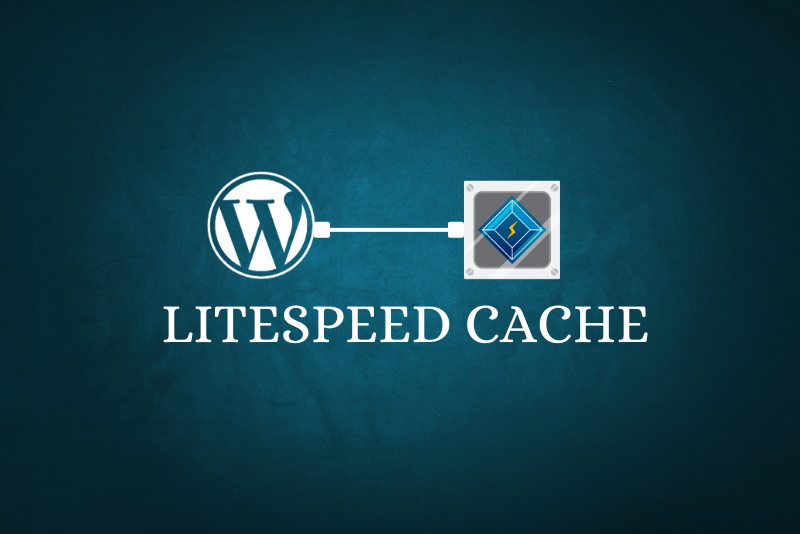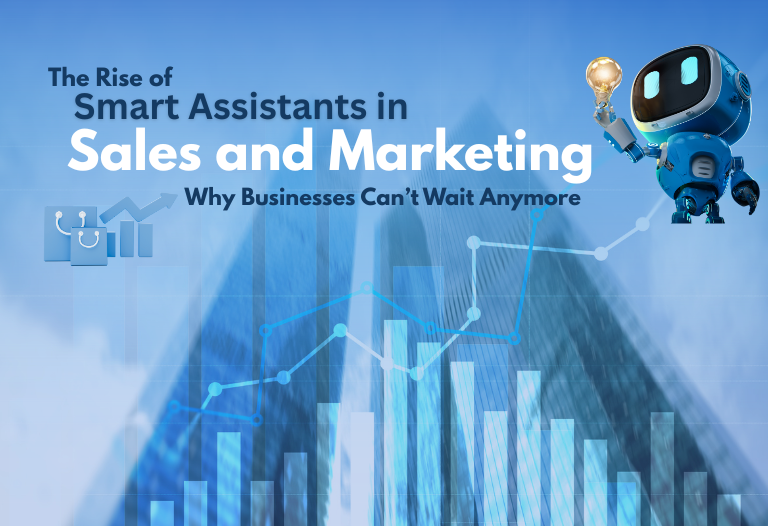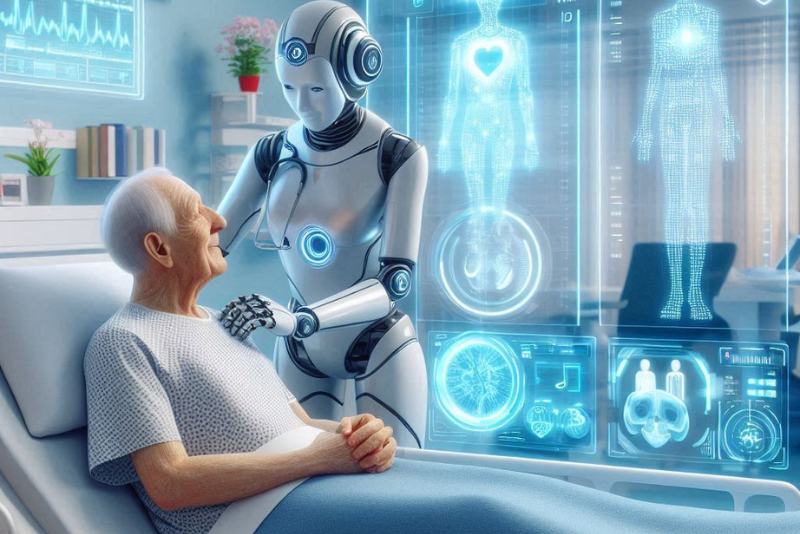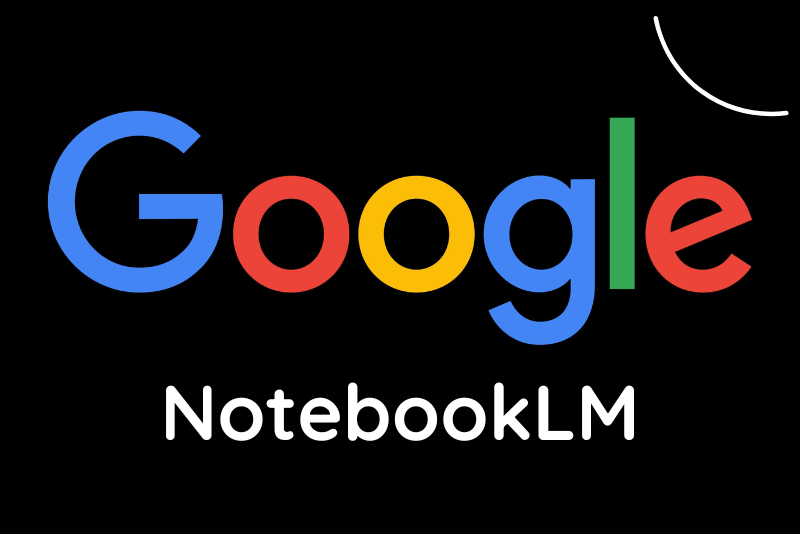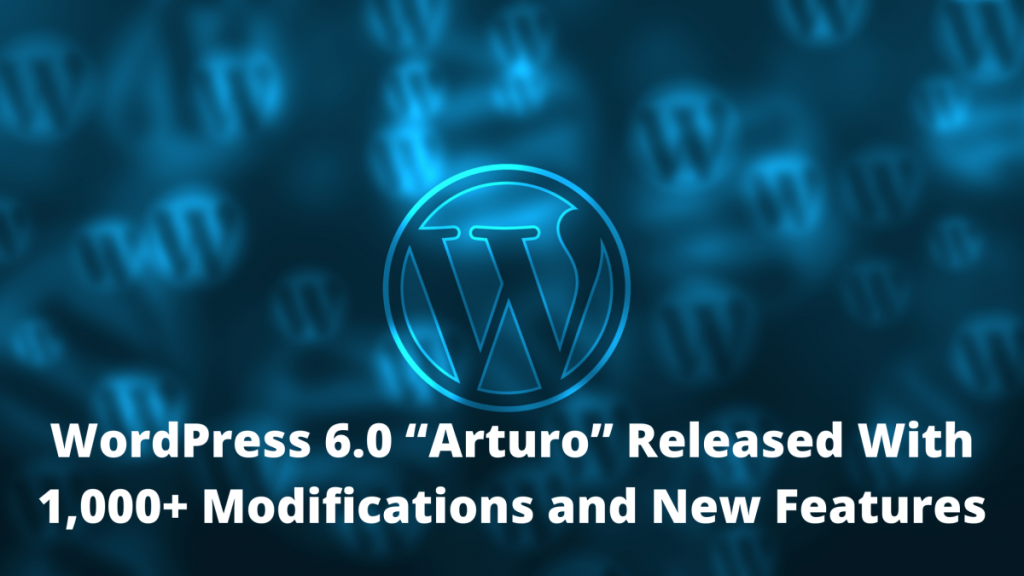
WordPress 6.0 is finally here with new features and exciting enhancements. The update has been named ‘Arturo,’ after the legendary Jazz musician Arturo O’Farrill. Now WordPress is more intuitive to use for both developers and end-users.
If you have been updated with the latest buzzes on WordPress, you must be aware of the significant updates that are taking place in WordPress 6.0
Following Are Some Of The Notable Updates:
- Better Block Editor Functionalities
- Advanced Design Tools
- Enhanced Writing Experience
- Faster website performance
- Page creation patterns
- Stack & row variations
- Global style variations
- New Style Switcher
Some changes, such as faster website performance, will be handled immediately. Moreover, others like the brand new page creation patterns are features for theme developers to roll out.
Let’s have a closer look at the new changes in WordPress 6.0 “Arturo”
Accessibility Modifications
WordPress 6.0 update has more than 50 updates regarding the accessibility of the platform. For example, we can add button text labels to the site editor and display the block title when removing a block. In addition, the update also has accessibility enhancements in other areas like ListView, Nav Block, Media, Quick/Bulk Edit, Themes, login and Registration, and many more.
Better Block Editor Functionalities
Like any other major update, WordPress 6.0 also has a collection of amazing performance enhancements regarding the Gutenberg Editor.
Here are some of the highlights included to enhance the Block Editor:
- Block Locking UI
- Global Style Variations
- Page Creation Patterns
- Updated Separator Block
- More Template Options
Enhanced Writing Experience
The new update ensures users have a smoother writing experience and includes the following changes:
- For easier copying and pasting, select text across multiple blocks.
- When you convert some blocks from one to another, keep the existing styles, for instance, from a Paragraph block to a Code block.
- Create customized buttons, and new buttons you make will keep the style customizations automatically.
- Make social icons and tag clouds even more attractive with updated settings.
New Style Switcher
Block themes now have the option to contain multiple style variations that extend the new Style system. It enables shortcuts to switch styles within a single theme. In block themes that support this part, you can modify both the available settings, such as the font weight, or the style options, like the default color palette.
Advanced Design Tools
- New border controls
- A new color panel design
- Transparency levels for your colors
- Switch between the stack, row, and group variation
- Control gaps, typography, margins, and more on a collection of blocks, all at once, in the Group block.
Integrated Patterns
Patterns will now appear in places like in the quick inserter. You can even register patterns from the Pattern Directory using `theme.json` if you’re a block theme author. It enables you to prioritize specific patterns that are most useful to your theme’s users.
Enhanced List View
Another update in WordPress 6.0 is enhanced list view. The latest keyboard shortcuts allow you to select multiple blocks from the list view, modify them in bulk, and drag and drop them within the list. In addition, list View is now tumbled by default, automatically extending to the present selection whenever you choose a block.
Read more: Create a Stunning Web Presence with WordPress Website
Stack & Row Variations
A valuable addition is the ability to create dynamic flex-based containers by stacking blocks into a column or a row layout. A flex-based container is flexible and automatically adjusts to the viewport, shrinking for smaller mobile devices and extending when required.
Including the mentioned updates, WordPress 6.0 has nearly 1,000 enhancements and bug fixes.
The good news that the WordPress team that there were 500+ contributors with props in this release. Moreover, they also shared: “While 6.0 moves WordPress in the right direction, there’s more work to be done around creating a cohesive site editing experience, so if you’re waiting for full site editing to feel more intuitive, expect that to come in 6.1 and beyond.
PRIMOTECH is a professional WordPress Development Company in Texas, USA, helping businesses worldwide. Our WordPress development team is experienced in web design and development and can help you build the best websites that make a positive impression. Reach out today for a free WordPress web design quote!

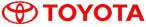


 May 26, 2022
May 26, 2022