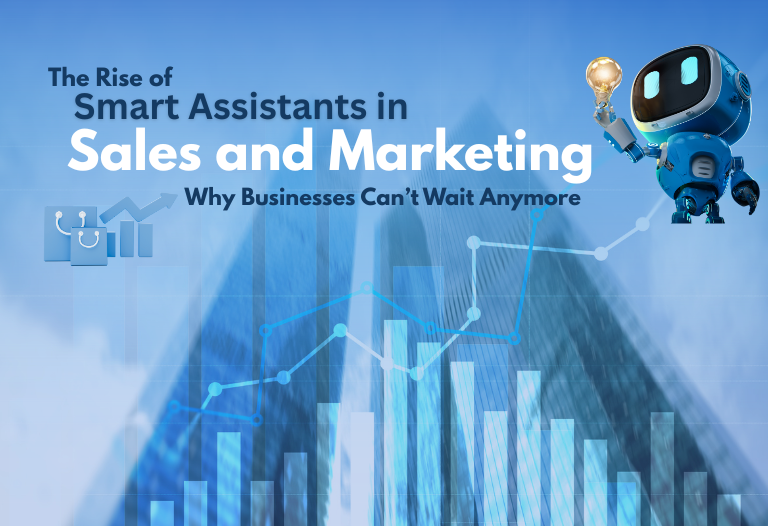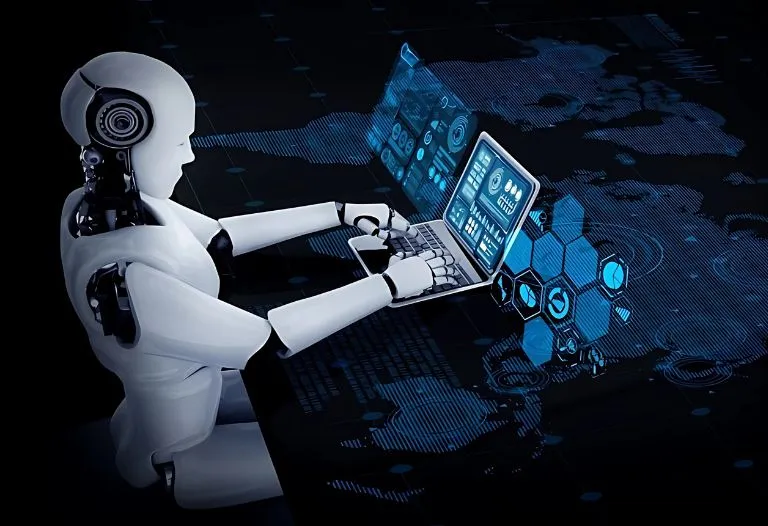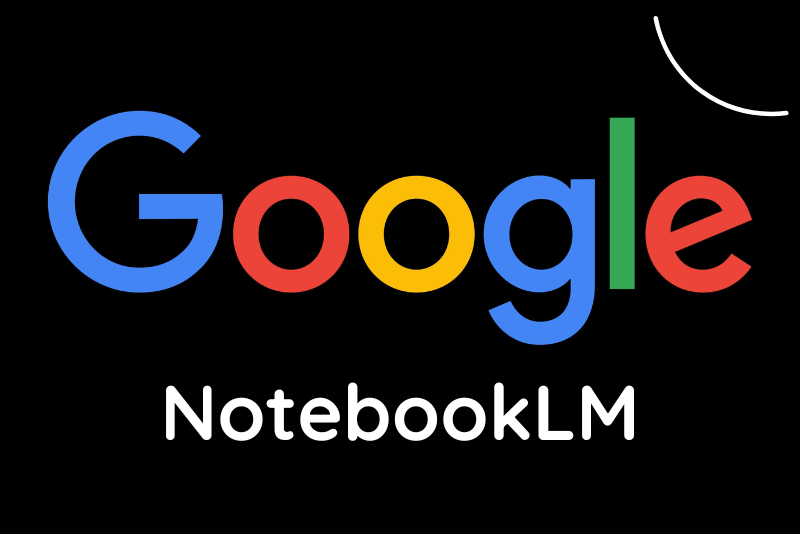
NotebookLM is Google’s innovative AI-driven note-taking tool that aims to revolutionize how we manage information.
It’s often said that you need to take notes to learn effectively. Thus, mastering the art of note-taking is key to excel and drive success.
Initially introduced as Project Tailwind, NotebookLM offers unique features designed to streamline note-taking, research, and writing. In this blog, we’ll understand what NotebookLM is, how to use It, and how it can impact businesses. So, let’s get started!
Introduction to NotebookLM
With NotebookLM, Google aims to change how users interact with and utilize large language models (LLM). However, NotebookLM was initially available only in the U.S., generating excitement and anticipation among users worldwide.
The platform is designed to simplify how we take notes and manage information. It uses advanced language models to help users extract valuable insights from existing content. By eliminating the need for traditional note organization and formatting, NotebookLM allows users to focus on their creative processes without the hassle of searching for lost notes.
What is NotebookLM?
NotebookLM is a new platform integrating advanced AI capabilities, particularly leveraging the Gemini AI model. This tool reshapes our relationship with information by organizing it more intuitively. Users can create notebooks that serve as containers for various types of information, including Google Docs, PDFs, and text copied from other applications.
The key to NotebookLM’s functionality lies in its ability to analyze and draw insights from multiple sources simultaneously, yet it gives you the power to select sources. This feature is technically called the model’s “context window,” which allows users to interact with up to 4 million words of text, making it one of the most powerful tools available for knowledge management.
Steven Johnson, author of Where Good Ideas Come From, also helped a small team in Google Labs build this new tool. He explained that NotebookLM operates on “source-grounded AI,” allowing users to define a set of relevant documents as “sources.” In contrast to other AI tools, such as ChatGPT, this foundation ensures that the AI’s replies are grounded on the information selected by the user, decreasing the chances of producing incorrect or unimportant content.
Exploring the Features of NotebookLM
NotebookLM enhances productivity and creativity across various domains by generating summaries of uploaded documents, answering user questions, and sparking new ideas.
To truly understand the potential of NotebookLM, let’s explore its key features:
- Multiple Source Integration: Users can add Google Drive documents, PDFs, and text snippets from various applications. This flexibility allows for a comprehensive approach to note-taking.
- AI-Powered Insights: NotebookLM employs AI to summarize and identify important topics from added sources, allowing users to understand essential information quickly.
- Collaborative Capabilities: Users can share their notebooks with others, allowing them to collaborate on projects or share insights easily.
- Dynamic Organization: NotebookLM will enable users to create notebooks for different projects, keeping information organized without requiring extensive manual sorting.
Limitations of NotebookLM
While NotebookLM offers many benefits, it is essential to be aware of its limitations:
Limited Source Integration: Currently, users can only connect Google Docs and PDFs directly, requiring manual input for other note-taking applications.
Data Dependency: The quality and quantity of data are crucial for achieving optimal performance. Reliable results depend on having accurate, comprehensive data to ensure effective and efficient outcomes.
Source Limitations: Users can add up to 10 sources simultaneously, each capped at 50,000 words. While this may seem ample, it could fall short for more extensive research projects.
Learning Curve Complexity: As a new platform, users may face a learning curve while familiarizing themselves with the interface and features. Extensive customization of NotebookLM’s model behavior may require substantial technical expertise.
Despite these limitations, Google actively works on improvements and fixes to enhance the user experience. As the platform evolves, it is expected to become an even more powerful tool for managing information and fostering creativity.
How to Use NotebookLM
NotebookLM has various use cases that cater to different audiences, including students, professionals, and researchers. Here are some practical applications:
1. Academic Research
Students and researchers can use NotebookLM to gather and organize notes from multiple sources, including academic papers and articles. This makes it easier to synthesize information and generate insights.
2. Creative Writing
Writers can leverage NotebookLM to organize their thoughts and ideas. Using AI to summarize and suggest improvements to their drafts, writers can enhance their creative process and produce higher-quality content.
3. Business Meetings
Professionals can benefit from using NotebookLM to manage meeting notes. Users can quickly reference key takeaways and action items by adding meeting transcripts or notes.
4. Healthcare
Healthcare providers can leverage NotebookLM to assist in diagnosing patients. By using AI to reduce administrative tasks and streamline patient care, providers can enhance efficiency and improve patient outcomes.
5. E-commerce
By leveraging NotebookLM, online retailers can enhance their recommendation systems, leading to more personalized customer suggestions and potentially increasing sales. The AI can analyze customer data, purchase history, and product catalogs to provide tailored recommendations.
What Impact Does NotebookLM Have on Businesses
NotebookLM can significantly impact businesses by improving productivity, creativity, and collaboration across various domains. Here are some ways it can make a difference:
1. Enhanced Collaboration
With the ability to share notebooks, team members can collaborate more effectively. This feature allows for real-time updates and discussions around shared projects, fostering a more dynamic work environment.
2. Streamlined Information Management
NotebookLM accelerates business information retrieval by allowing employees to ask targeted questions instead of manually searching through files. Centralizing notes and documents boosts efficiency and decision-making.
3. Better Knowledge Retention
NotebookLM’s AI feature generates concise document summaries, saving employees time and facilitating quick decision-making. It also helps to retain organizational knowledge by summarizing and organizing information effectively, ensuring valuable insights are preserved.
4. Streamlined Research
NotebookLM functions as a powerful research assistant, assisting businesses in extracting valuable insights from extensive data research papers, market reports, and internal documents. We can further ask NotebookLM-specific questions or request summaries.
5. Idea Generation
NotebookLM can help businesses brainstorm new ideas by analyzing uploaded documents and identifying potential connections or patterns. This can be particularly helpful for developing new products, services, or marketing campaigns.
Conclusion
NotebookLM is a major innovation in note-taking and information management. Its advanced AI capabilities and easy-to-use interface can revolutionize information interaction methods. If you are a student, writer, or business professional, NotebookLM can assist you in optimizing your work process and boosting efficiency. As the tool evolves, it will be interesting to observe its impact on the future of knowledge management.
Francis Bacon wisely said, “When your subconscious provides you with an insight or idea, capture it before it slips away.” With NotebookLM, capturing and managing those fleeting insights has never been easier.

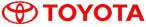


 August 20, 2024
August 20, 2024