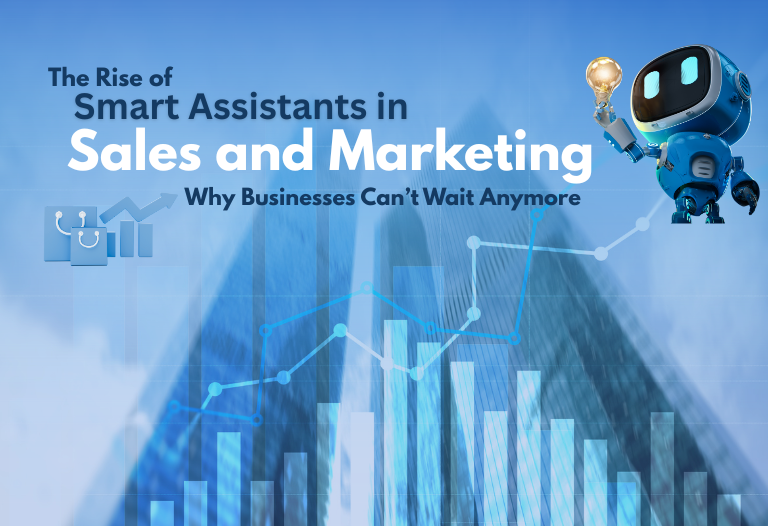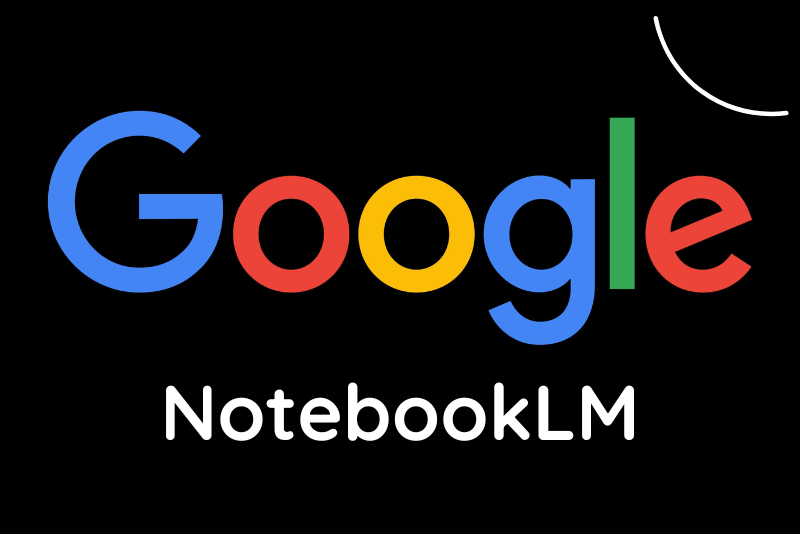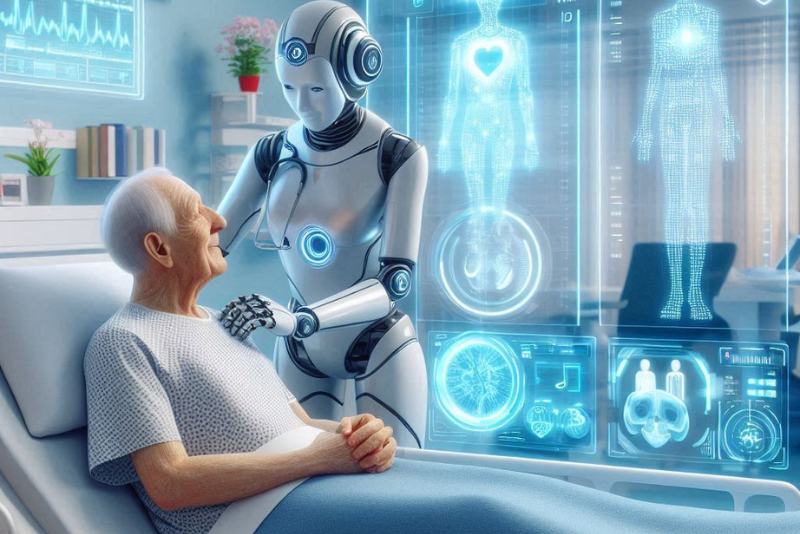Introduction To Mobile App Design Checklist
In today’s fast-paced digital environment, an application’s success primarily depends on its user-friendly design and seamless functionality. This checklist is a valuable tool for navigating industry standards and current mobile app design trends, regardless of your degree of development knowledge or where you are in your path. Join us as we discuss the critical procedures necessary to create a mobile app that thrives in a competitive market and engages customers.
There are a few fundamental ideas in mobile app design that you just must adhere to. Let us deconstruct them using basic language:
-
User-centric design
The user should be the focus of your program. Consider their needs and desires and make sure your design satisfies them. All elements, including features and navigation, ought to be designed with the user’s experience in mind.
-
Simplicity is Key
Do not complicate things! Users become confused and frustrated by crowded interfaces and complex designs. Try to keep layout, functionality, and even color palettes as simple as possible. Users will find it easier to comprehend and utilize your software if it has a simple, clear design.
-
Consistency Matters
Regularity creates familiarity, and familiarity creates usefulness. Make sure the buttons, fonts, and colors used in the design of your app are all consistent. Users will like the sleek, unified appearance that this produces.
You’ll be well-positioned to create a mobile app that people like by adhering to three fundamental design principles: prioritizing the user, making things straightforward, and maintaining consistency.
Main Principles of Mobile App Design for Better Customer Experience
Placing your mobile application everywhere in the market you can find among the major aesthetic and usability challenges platforms is one of the most important characteristics in today’s technologically savvy world.
The web development is the responsive design. In this part, let us consider the influencer of the responsive design in the case of mobile apps and offer some pointers on how to provide a unified user experience across different platforms.
Importance of Responsive Design
Imagine this: when the user downloads your application on their smartphone, they note it and go further on to perform their chores with it. However, the instructions need better organization.
The buttons are too small, and they struggle to read the text clearly on the tablet they are using. It must be frustrating. This is where Responsive Design falls on the rescue ship; now!
The platform changes its appearance to fit any screen or device. It works on all kinds of screens and adjusts itself automatically.
Adaptive design helps make sure your software looks good on various screens, like phones, tablets, and computers. It helps people using different devices to use your software easily. It is not only navigation but also securing trust along with the good experience your app provides.
Read More: https://primotech.com/blog/app-development-for-startups/
Strategies for ensuring customers experience a smooth journey
Now that we know how important responsive design is let’s examine various methods for achieving it:
Flexible Layouts
Users should be able to navigate the screens/features of your app on any device using the approach of flexible grids and screen sides. This is how the materials aimed at different devices are served as compatible with the readers’ unique devices.
Media Queries
Use CSS media queries to bring a diversity of styles according to screen size and resolutions by CSS. This gives you control over modifying the font sizes, layout, and design components that will result in keeping the display on various devices in the best manner.
Viewport Meta Tag
One of the main devices’ drawback is the different screen sizes. Therefore, adding viewport meta tag to the HTML of your application helps with both presentation and content resizing of different device screens. This unit contributes to the development of a cross-browser and user-friendly version as well.
Optimized Images
Improve the size of images and reduce their size to facilitate the performance of the mobile device and prevent the need for long loading. In order to improve the load times without compromising the quality, do consider responsive graphics that have the ability to change resolution depending on the screen size hence improving the load time.
Testing Across Devices
Carry out regular checks on your app to spot misplaced controls on different types of devices, screen sizes or orientations which might affect the layout or the functionality.
Provides an ability to do the necessary modifications and standardize it across all platforms which in turn leads to an equally good user experience.
These tactics will help make your application accessible and provide users with an experiential feeling across all devices’ platforms. Users friendly design of responsible not only improve usage but also help enhance user engagement, and this will eventually boost the app’s popularity in the competitive app market.
In this regard, it is vital to use a premium responsive design in the finalization of your mobile app since it can bring amazing results concerning new users and long-term retention.
Typography Considerations in app design
Typography should play a major role in app design, as certain font sizes and colors can enhance readability, guide the user’s attention, and improve usability.
Typography is a key component in sensibility development for users to navigate and read the content of your app. The person who is using your application should not be staring at its interface and looking for text to read as they try to decipher the message.
Here’s how to get your fonts just right for mobile screens:Here’s how to get your fonts just right for mobile screens:
Prioritize Readability
Typography is one of the key tools designers use to ensure that the users of an app can read the text without any difficulty. Pick your fonts carefully and make sure they are easily readable, even in smaller sizes.
Listen to the audio recording and repeat the sentences given below to practice your pitch and speaking skills. Avoid stylish or popup fonts that are readable only for a few seconds but which would end up creating an eye strain for the viewers.
Consider Screen Size
Screen size of the mobile phone is much lesser than the desktop screen, it is important that selected fonts scaled well. Pick fonts that could be compiled even on smaller screens other than appearance. Make use of a your of the fonts on various devices so that the can be viewed clearly on all screens.
Stick to a font family
This consistency, regardless of the design, is a key to deciding how the app design will turn out. Simplify the somehow app font varieties to only one or two families to keep the app design consistent. Fonts that are used too much or combinations of many different fonts may give your app a dully cluttered or unprofessional feeling.
Pay Attention to Hierarchy
Utilize different font sizes and weights along with style to arrange the order and accentuate important information. The heading tag should be larger and bolder than that of paragraph text, which would make the search easier for users, and they will use less time.
Optimize for Accessibility
As usual such feature as fonts should be taken into account if you are creating a resource for people with visual impairments. Be sure to use fonts with good contrast,Figure out font sizes in a way that it will be suitable for every user. Likewise, designers should give app users the ability to change text size as well as the contrast value on app settings.
Test, Test, Test
Make sure to go through your fonts with some experimentation on the variety of devices and screen dimensions before you make a decision. A close a look at how the fonts look in various environments with some enough adjustments to guarantee perfect readability and user interface.
Optimizing Mobile App Images and Graphics
Make Corresponding photos and Icon mobile app design to the correct size and quality. At the same time, a question may come to your mind: How could I make my images smaller than that because of the consequence of blurriness and pixelation? Not necessarily!
There are plenty of clever techniques for compressing images while still maintaining their crispness and clarity: There are plenty of clever techniques for compressing images while still maintaining their crispness and clarity:
By selecting the right file format, you will benefit from enhanced sound quality and save storage space.
Make sure that the right file format is to be applied to all the images. The JPEG file type is the most optimal for photo files while the PNG dataset is the best for graphics and pictures with transparency.
Resize Images
Before uploading the images on your app, convert the resolutions to that of the required display size. This brings down the file size without reducing the price or quality.
Compression Tools
Benefit from the comfort of image compression technology and services provided by different web resources. By using these kinds of tools when optimizing your images, you don’t even need to spend time compressing them as the quality of the images stays the same.
Minimize Unnecessary Detail
Minimize the complicated issues by giving up all the details you have and reducing the number of colors. This will make the files a fraction of the size of the visual quality.</p>
Lazy Loading
Use the lazy load strategy that involves loading of images just when they are needed, rather than at the point of initial loading so the page could perform better with less time delay.
Using these strategies, you will ensure that the mobile app’s image and graphic content perform correctly without negatively hindering visual appeal. That is my appeal to you; go ahead, and improve your app, which may make an ever rise of download numbers.
Designing creative mobile app wireframes
In mobile app design, wireframes are similar to a drawn picture of a house that allows for basic dimensions to be built. They provide the order and flow of your applications, after which they are set up. Let us look at what wireframes cover and how you can make sure they become useful to you.
Why are wireframes important?
The essence of wireframes is the ability to see main parts of your application: both their functionality and layout in the early phase of the entire development process. They permit you to try out several concepts and divert investments accordingly, before the actual development with money and resources.
Developing such standardized technologies facilitates the coding process by serving as a unifying factor for engineers to provide better, more efficient software.
Clearing tips for writing clear and complete wireframes
-
Start with a plan
Describing the direction where you want to go in detail: outline the main objectives of your app, the target audience, and core features before starting wireframing. This will enable you to create prototypes, which in turn will perform the intended function for the app.
-
Keep it Simple
The emphasis of wireframes should be on the cognitive design and not the visuals. Begin with simple geometric shapes and titles that serve the purpose of cleanly displaying your app’s design and enumerating the functions it performs.
-
Prioritize Navigation
Identify learners’ requirements and how they will progress through the app. Introduce the user with an easy navigation that will enable them to access what they require in an instant.
-
Iterate and Refine
But don’t stop with just the wireframes; try new approaches as many time as required. Try these with users, get feedback and when it is time do the necessary corrections to make sure they work well for the users.
-
Collaborate with Stakeholders
Include so-called a must-to-be joint project with the developers and product managers throughout the wireframing. They’ll assist you in making your wireframes better, so they match exactly what the technical staff needs.
-
Use Wireframing Tools
Consider using wireframing tools like Sketch, Figma, or Adobe XD to create digital wireframes. These tools offer pre-made templates and drag-and-drop functionality, making it easier to design and share wireframes with your team.
By following these tips, you can create clear and comprehensive wireframes that set the foundation for a successful mobile app design. So, roll up your sleeves, grab your digital pencil, and start sketching out your app’s future!
Conclusion
Using this self-assessment tool most certainly can be a solid starting point for future self-growth. FYI, making your app appealing to people is as vital as it is to look at the review and number in order to know what you should improve.
Keep in mind the newest patterns, not only in design but also in technology, so as to make sure your application responds to changing trends in the world of mobile phones.
By making smart changes and by improving the app constantly, you can stand a chance to make it a hit and be liked by many. By this you can make your app a success and trendy.
Continuing to produce new ideas and moving forward, you will achieve great success with your application in a very tense world in 2024 and beyond.
FAQs
- Why does designing mobile apps matter in 2024?
A gorgeous mobile application is a requirement because it let’s people desire to use and enjoy them. A distinctive design can have a positive effect on your app when lots of apps are available, attracting more users who will engage the app, which increases your revenue creation.
- What stands in the way of achieving a good UX design for the mobile app and being user-friendly?
A user should not be overwhelmed with your app, so do your best to keep it simple, clean, and easy to navigate. This will help your user be more informed when it comes to the app and the services it provides. Besides, ask people to use the app and then come back to you if they like the app or point out the bugs for you to fix.
- Which trendy new designs for mobile apps might we expect to see in 2024?
Now, when developing apps, users prefer an appearance with dark backgrounds, simple forms and metamorphism style of 3D. You can include the styles and change the appearance of the app into the one that is modern-looking and want users to use it even more after that.
- Why is it crucial to ensure that my apps are visible in app stores?
Making ensuring your software appears good in app stores is crucial if you want more people to download it. You can make sure that your app shows up higher in search results and that more people see it and want to check it out by utilising the proper phrases and images.
- When everything online is changing, how can I maintain my app’s popularity?
To keep your app popular, keep updating it based on what people say and what’s popular at the time. Pay attention to what people like and what new technology comes out so your app stays useful and people keep wanting to use it.

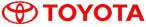


 March 19, 2024
March 19, 2024