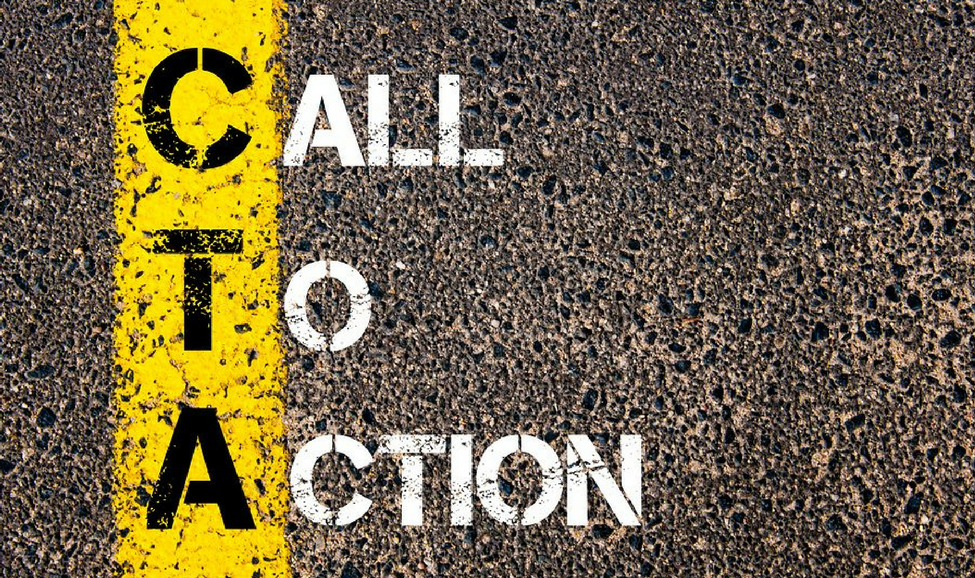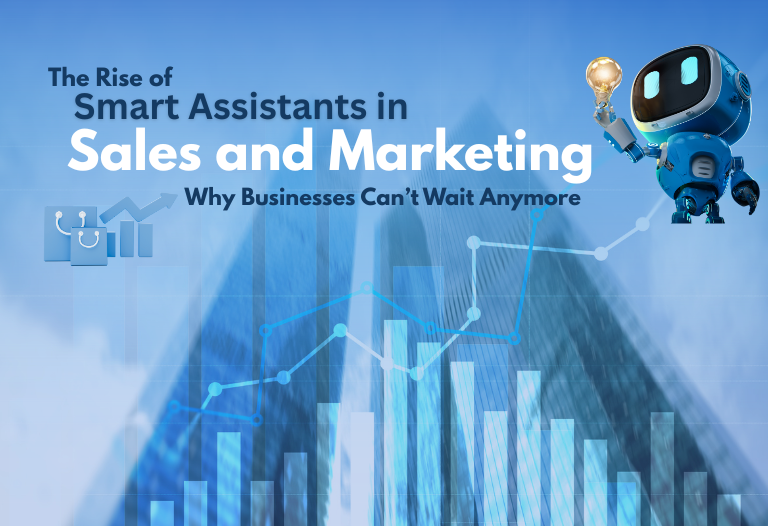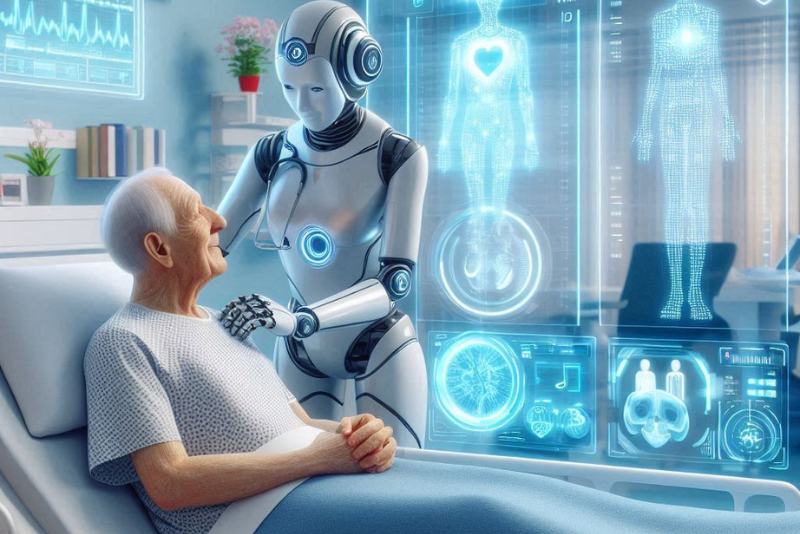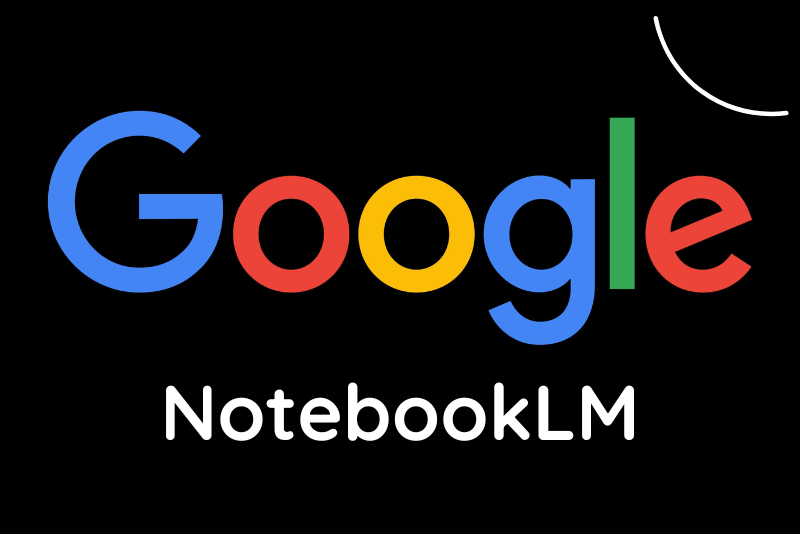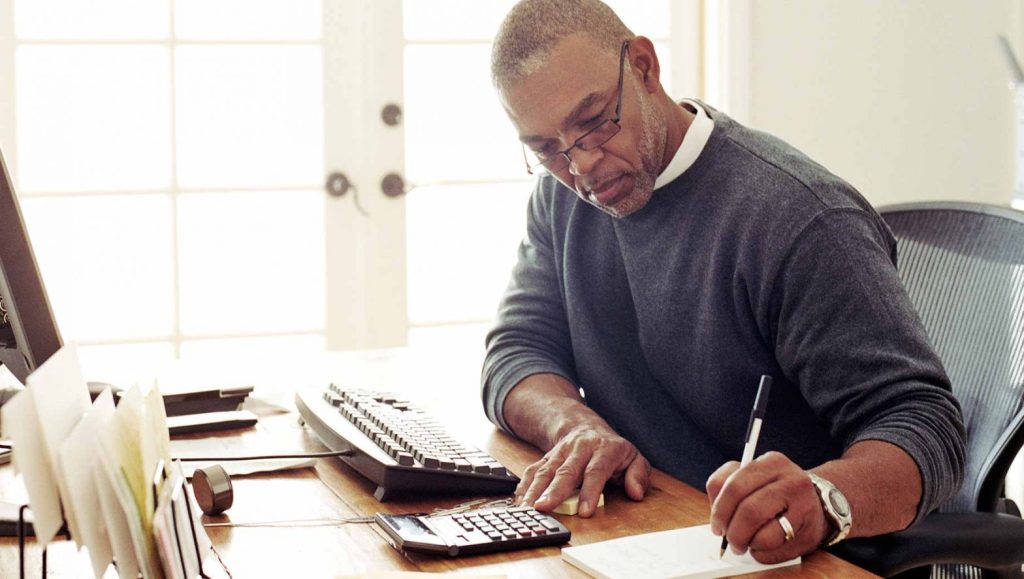
The novel coronavirus (COVID-19) is one of the biggest pandemics we have seen in the latest times. Upon arrival, within a couple of weeks, this virus has spread all over the world and infected thousands of people,and the number is counting up until this moment. This disease has taken down the world economy and put everyone under quarantine. Most government around the world has enforced lockdown to protect people from this disease and forced most of the business to depend on online and remote transaction.
Tips To Work From Home
This lockdown has created a huge problem for businesses. It has stopped all economic activities and the flow of essential goods and services. The government has exempted a few businesses to remain operational to maintain the flow of essential goods and services. They have asked most of the employees to work from their home and keep the business alive till lockdown ends. Here are some tips that will keep your job functional and let you work from home remotely. You can follow this guideline to do your current job and manage your work from home.
Functional Workspace at Home

To begin with, you need to build a functional workspace at your home. Many people think they can do the work from their bed, but in reality, it is not possible. Choose a location that is airy and filled with natural light, from where you can work comfortably 8 to 10 hours per day. Make sure that the place gets fewer disturbances from your other family members, and you can concentrate at that place. To set up a functional workspace at your home, you need these items.
- A desk and a chair or any other comfortable furniture of your choice
- Good lighting – natural or via lights
- An air conditioner or any form of aeration
- Private space
- Fast internet connection
- Trash bin
- Area to store file & folders
- Essential equipment
After setting your workspace, it is time to have essential equipment for the job. Make sure you have a laptop or a desktop computer for the job. You can also install a webcam for convenience. Make sure the internet connection you have is secure with encryption. If you have to do the job for a long duration, then having an ergonomic mouse & keyboard can make your life easy. If your house is noisy, then definitely have a noise-canceling headphone. It will help you concentrate on the job.
Essential Software

Some of the below-stated software might be important, but all of them are for convenience. Your traditional workforce would have all these in-built software, making your job dependent on those. When you are going to work from home, have those programs installed on your computer. Besides these programs, you may need some additional programs for remote works. Here are some essential programs for remote jobs.
Communication Tools for business
- Google Hangouts works with android, iOS, and makes group discussion easy
- Skype for international phone calls at a cheap rate
- Zoom for making conference calls and easy collaboration with the team
- Microsoft Teams helps you connect with your team through desktop
Project Management Tools
- Zoho is an online file management, webinar, and CRM solution
- Google Drive- Help you store and share files securely
- Dropbox helps you organize a clutter-free digital workspace for your team
- Evernote is a quick note-taking and idea-sharing application
- Trello is for making online boards, lists, and cards for cohesive work
- Buffer is a branding and social media management for your business
- Basecamp is an effective work scheduling and auto check-in application
Tools for Time Tracking
- Timesheets is for mobile workforce time tracking
- Toggle helps you complete tasks within the designated time
- Timedoctor tracks time allocation on every project
- Timeclick helps you calculate overtime with its time analysis feature.
Security

Whether you are working from home or your office, you should never be the cause of a security breach of your corporation. Therefore, install a good antivirus on your computer and scan your computer thoroughly with it. Also, install the required security patches for the system and remove all venerability from your computer and networking devices. Maintain the password audit policy of your company and never use any unsecured public Wi-Fi system for office work.
Communication with work (for supervisors and managers)

The biggest problem of remote work is communication. It is the sole reason why most companies do not let their staff work from their home. Always deliver clear instructions and ask them whether they understood it or not. It is best to have a software or mail format to share daily work schedules. Most people choose a shared Google Sheet for the same. It will increase their efficiency and motivate them to concentrate on the work. Also, during the work period, keep your phone switch off or in silent mode.
Workload
Some people believe that they can work more when they are at home, as they do not have to spend time in commutation or chitchats with fellow workers. However, there is something called work fatigue. If you usually perform 8 hours of work, completing the same amount of work in five hours would induce the same work fatigue as 8 hours of work. Thus, any additional work you take might not be efficient or healthy. Do not over-estimate your ability. Start with your regular load and increase if it is comfortable.
Focus on the work

You will never get the office environment at your home, and this is the reason why many people get distracted when they try to work from their homes. If you have kids at your home, then try to have a separate room for work. During your work session, keep the room locked. It is best to dress formally, as you will never know when you need to be on a video call. For most people, their professional dress keeps them in a working mood and helps them stay focused on the job.
Stay healthy

During this quarantine period, many people feel disturbed and edgy. To avoid such a scenario, pay extra attention to your diet. Add more antioxidant-rich food in your diet. Try to consume more green vegetables and seasonal fruits when possible. Avoid heavy meals and do regular exercise in the morning. Calorie burning exercises will not only keep you physically fit, but it will also maintain the mental balance. During your work period, take regular breaks and always stay stick to your work schedule.
Bring your business online

In the time of the COVID-19 pandemic, the physical stores are going in losses. However, e-commerce retailers are experiencing massive growth in their businesses. This means online businesses are going very well. As the situation itself has given us a solution to go online, what are you waiting for? You can start your business online by developing a website. You can hire a web design and development company to get professional results.
Additional tips for managers and team leaders
- Have a mandatory chat or call to check in the progress of your team.Have the call at the same time every day. This time fixation would reduce stress in your team members.
- Do not be focused on work always. Remember that day cares and schools are also not functioning. Allocate tasks based on each individual’s family situation. A simple extension of time for a task would add more to boost morality and employee motivation.
- Keep your teammates updated about company news. Some might have queries about compensation, and some might get worried about the pandemic. Have a personal touch during your communication.
- Always keep your superiors in the communication loop too. With enough uncertainty in the environment, it is best to keep each information open.
- Be brief in your calls and emails.

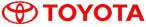


 March 30, 2020
March 30, 2020