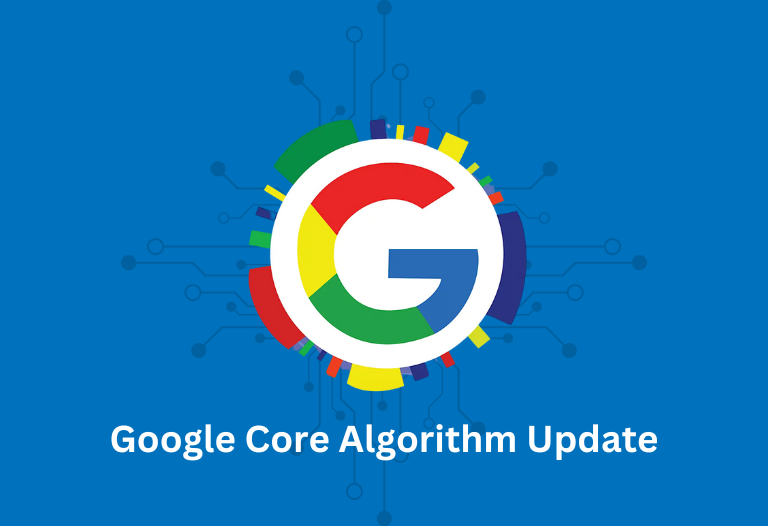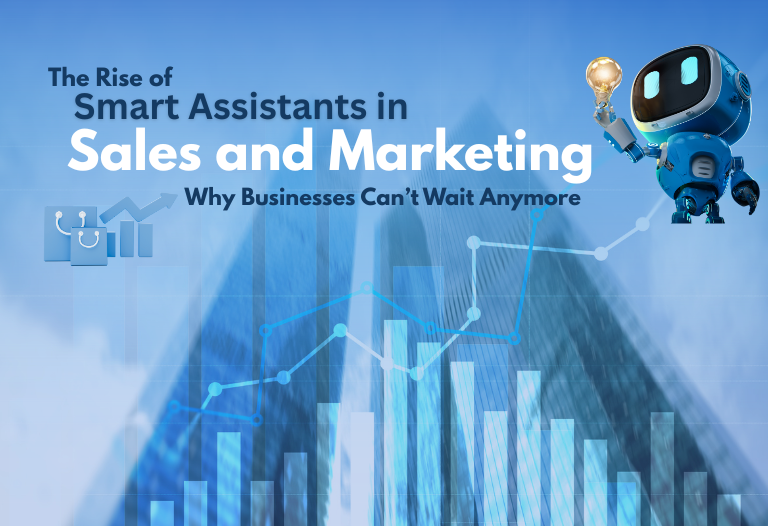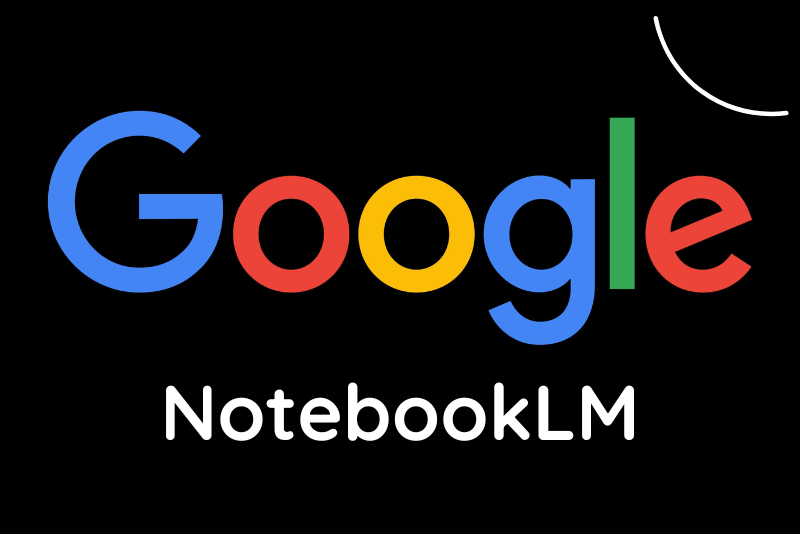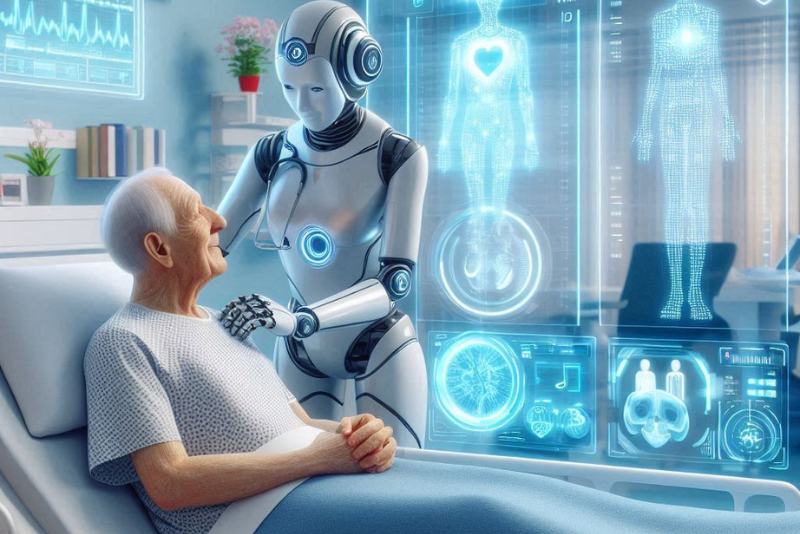Using the context of a webpage, Google’s AI writing helper “Help Me Write” is available for the Chrome browser.
Highlights
- Google introduced “Help Me Write” an AI writing helper, for the Chrome web browser.
- Based on the context of the website, it makes text recommendations to assist users in writing reviews and questions.
- Initially, only users in the United States had access to the service in English.
With the Chrome web browser, Google is unveiling a new AI tool that will assist users in creating written material.
Launched this week the “Help Me Write” feature was unveiled last month and helps with writing everything from classified advertising to online reviews.
“Help Me Write”: What is it?
Google’s state-of-the-art generative AI technology, notably the Gemini language model, is used by Help Me Write. With the ability to comprehend the user’s writing style, context, and intent, this potent AI can provide pertinent recommendations, whole phrases, and even pages. Help Me Write can offer helpful support for composing emails, blog entries, and social media postings. This will streamline the writing process and increase the user’s overall productivity.
How Does “Help Me Write” Function?
The function helps users write more or edit anything they’ve already written by using Gemini models. For example, when a user writes a review for a pair of garden shears, Chrome will pull pertinent information from the website to bolster the person’s recommendation. Because of this, other enthusiasts will find the user’s content more valuable.
How Does “Help Me Write” Function?
The function helps users write more or edit anything they’ve already written by using Gemini models. For example, when a user writes a review for a pair of garden shears, Chrome will pull pertinent information from the website to bolster the person’s recommendation. Because of this, other enthusiasts will find the user’s content more valuable.
Using “Help Me Write”
Step 1: Open Google Chrome and log into your Google account.
Step 2: Select “Settings” and then “Experimental AI” from the menu.
Step 3: Give In To The “Help Me Write” Function.
Step 4: In Chrome, right-click on an open text field and choose “Help Me Write.”
Step 5: The AI will generate text based on your input if you enter your text or select a prompt.
What Comes Next for “Help Me Write”?
Currently, “Help Me Write” is only accessible in English and the United States on Chrome M122. Currently, Linux and ChromeOS machines are not supported. It’s an experimental function, so there’s room for improvement and growth in the future. It will be interesting to see how Google develops this tool going forward—perhaps expanding its compatibility with more OS systems and expanding its reach to additional languages and geographical areas.
The “Help Me Write” function on Google marks a major advancement in the use of AI for routine chores. Through Chrome, Google is enabling this feature on any website, increasing the public’s access to and utility with AI.
The “Help Me Write” function on Google marks a major advancement in the use of AI for routine chores. Through Chrome, Google is enabling this feature on any website, increasing the public’s access to and utility with AI.

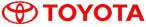


 February 29, 2024
February 29, 2024