
Recently, Google announced two major search algorithm changes which have direct impact on mobile search rankings. Google is making best efforts to improve the experience of mobile users. And as a result of it, Google announced mobile friendly factors which will be effective from April 21, 2015. This will be a worldwide change which is going to impact search results significantly.
In addition to this, Google has also started favoring indexed apps in search in order to show more relevant app content in the search results.
Improve Mobile Search Rankings with Mobile-Friendly Website
Now Google has made it official that having a mobile-friendly website will help you rank your website higher. This Mobile-friendly algorithm is said to be an expansion of mobile ranking demotion algorithm of Google which was launched back in 2013. With this new algorithm, users will be able to find relevant and quality information with ease.
Useful Resources
In order to prepare your website for mobile audience, go through following Google Resources:
What’s next?
Step 1: Identifying and Improving the Mobile Website Optimization
Even if your website is mobile-ready, do not forget to perform a mobile SEO audit for the website in order to ensure that Google can correctly serve your mobile content.
You start with Google’s mobile friendly test tool to validate your site. Check if important resources such as CSS, JS, images etc. are crawl-able.
Next, you can use the “Fetch as Google” feature which is right there in your Webmaster Tools account. Select the “Mobile Smartphone” option there to see how smartphone bots of Google will see you’re your webpages.
You can also use other crawling tools such as Screaming Frog, or DeepCrawl which will let you select the Googlebot as a user agent.
Step 2: Assess Your Mobile Search Visibility and Behavior
The second step is to assess the mobile search visibility and traffic trends of your website. For this, you would need two Google’s Tools- Analytics and Webmasters Tools.
- Go to Google Analytics account and check Mobile Report by navigating to “Audience” section. This report can give you important information such as top mobile devices used by visitors. Further, you can check the user flow to understand your visitors’ behavior.
- In GWT, you can check top queries and top pages in mobile search in “Search Queries” report.
Step 3: Check Mobile Search Competitors
The last step is to check the competitors and the keywords that they are targeting to rank in mobile search. Based on this, try to find potential keywords for your website and target them in content and meta info.
For this, you can use tools like SEMrush, SimilarWeb, SearchMetrics etc.
Once you have listed all the keywords that competitors are ranking on the top results, then make a master keywords list by adding current targeted keywords and competitors’ keywords. You can also check the top mobile search queries report provided by Google Webmaster Tools.

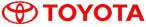


 February 26, 2015
February 26, 2015












