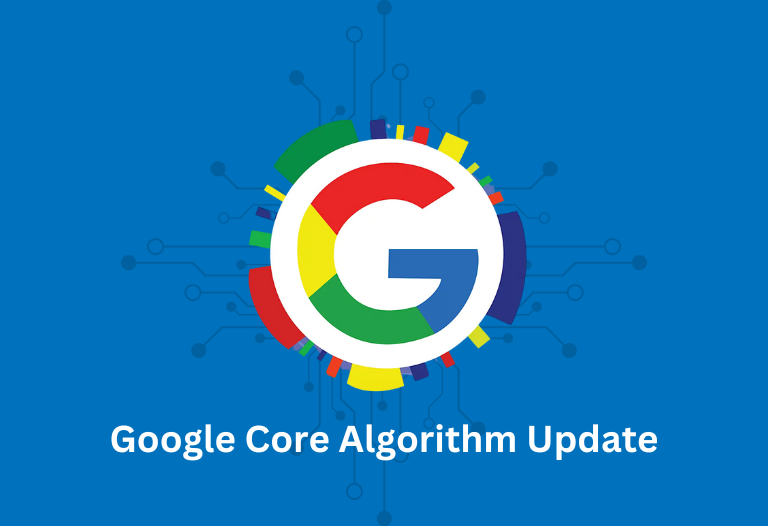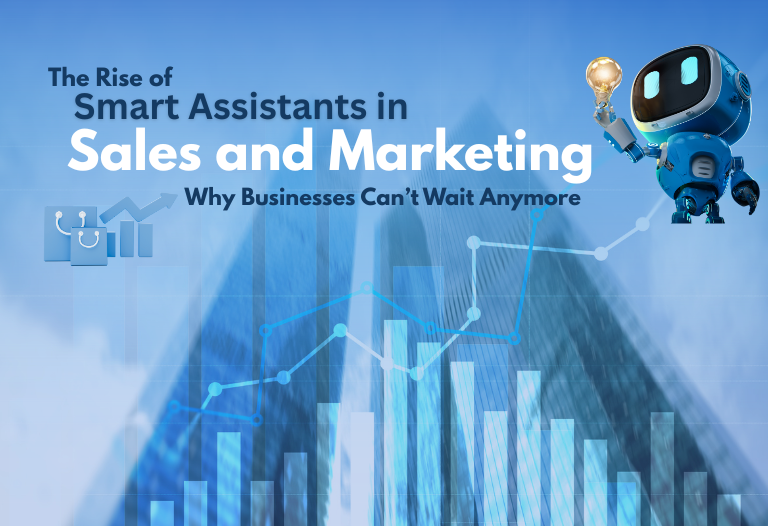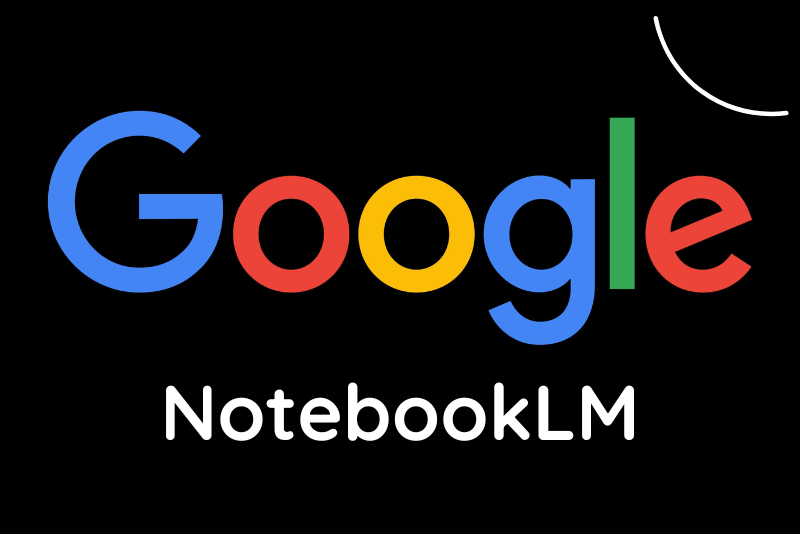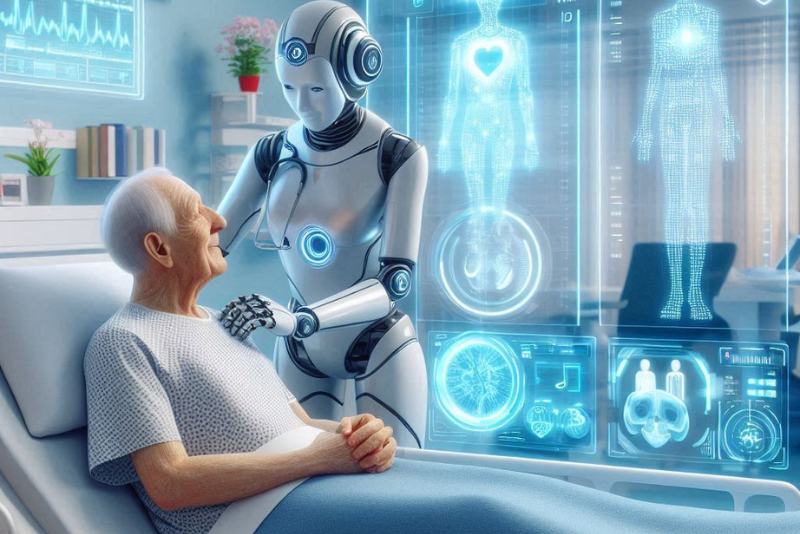Highlights
- Google now automatically shows social media posts on Google Business Profiles.
- Businesses may control which social media profiles are connected.
- You may link one account per social media site to your Google Business Profile.
Google has added a tool that automatically shows social media updates from Instagram and Facebook straight on Google Business Profiles (GBP).
This upgrade intends to provide clients with a more thorough overview of a company’s online activity and interaction.
According to a Google support page, companies who have linked their social media accounts to their GBP may now see their postings immediately appear on their profiles.
This functionality is currently only available in some locations and may not be accessible to all Business Profiles.
Manage your social media links
Businesses may now select which social media connections are displayed to clients on their Google Business Profile.
You can include one link from each platform: Facebook, Instagram, LinkedIn, Pinterest, TikTok, X (previously Twitter), and YouTube.
Google highlights the need to use specified forms for social network connections to guarantee proper functionality inside the Business Profile.
For example, a Facebook link should be “https://www.facebook.com/{username},” while an Instagram link should be “https://www.instagram.com/{username}.”
Adding, Editing, and Removing Social Media Links
Adding, updating, and deleting social network connections is simple.
Navigate to your Business Profile, then to the “Edit profile” section, click on “Business information,” and finally “Contact.”
Choose “Social profiles” to add, edit, or remove links.
Google may automatically include social media connections in qualifying Business Profiles. If you need to change those links, just create a new link for the same social networking site using the techniques outlined above.
Additional Notes
Google’s help website answers frequent questions businesses may have about the new function.
Google verifies that several Business Profiles can utilize the same social media connection and that a Business Profile can have one link for each social media site.
While performance numbers for social media links are unavailable, businesses may manage their connections for numerous places using the API.

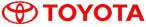


 March 13, 2024
March 13, 2024