
Yesterday, Google announced that Webmaster Tools will be having a “Blocked Resources Report” to let webmasters identify blocked resources such as images, CSS, and Javascript which GoogleBot can’t access. Google has also made some updates in Fetch and Render tool to show how a user sees your webpage.
Why Blocked Resources Reports are Important?
Generally webmasters use robots.txt to restrict certain sections of the website. If your robots.txt file is disallowing images, CSS or Javascript files, then it will impact the rendering by GoogleBot and hence impacting the rankings in the Google Search.
The report will first of all show you which hosts are blocked (refer screenshot below). You need to click on each host to get the list of blocked resources in it.
Want to Evaluate and Reduce Your Website’s Blocked Resources? Follow these Steps:
Step 1: Login your Webmasters account and navigate to Google Index > Blocked Resources.
Step 2: Click on “Blocked Resources” to find a list of blocked resources on your website. Google suggests to start with those hosts which you own as it would be easier to update the robots.txt file.
Step 3: Click on a host showing on the report to check the blocked resources from that host. Check every resource being displayed in the report and identify those who might affect your website’s layout performance. Don’t waste your time and efforts on less important resources such as tracking pixels.
Step 4: Next is to check the list of your website pages that are using a resource which affects the layout. Click on any page from the list and follow the pop-up instruction which will tell how to view the difference and update robots.txt file. After doing the needful, don’t forget to use “Fetch and Render” tool to verify that the resource is appearing.
Step 5: Continue with updating resources for a host until all important resources get enabled for Googlebot.
Step 6: Once you are done with the hosts which you own, next is to start with those hosts which you don’t own. Evaluate which of these hosts have a strong visual impact and start contacting the webmasters of those websites to unblock the resource.

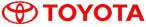


 March 12, 2015
March 12, 2015











