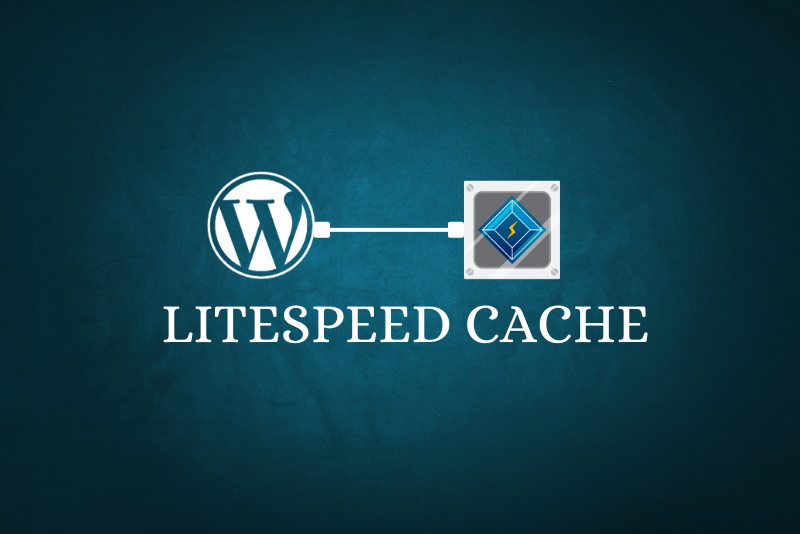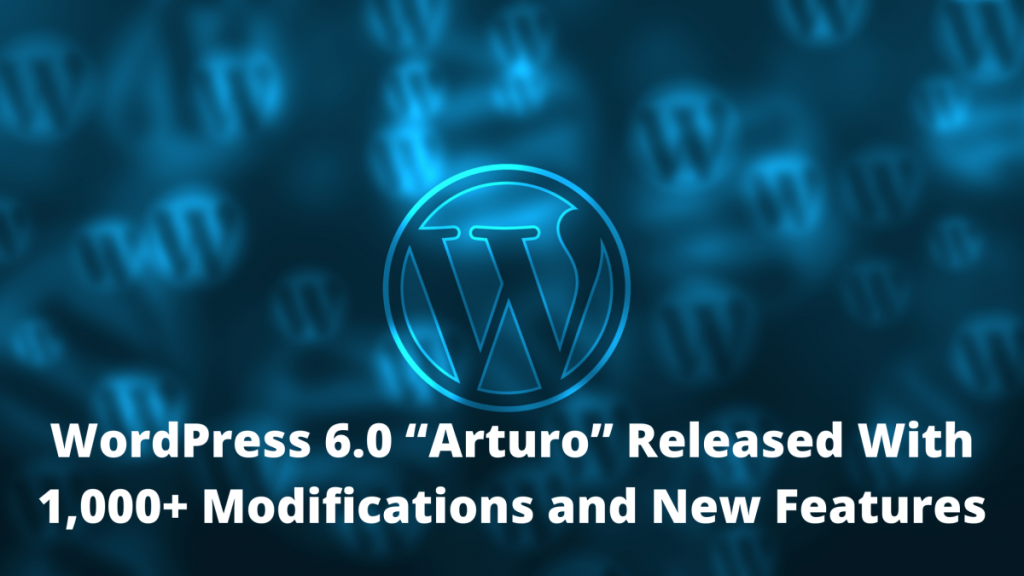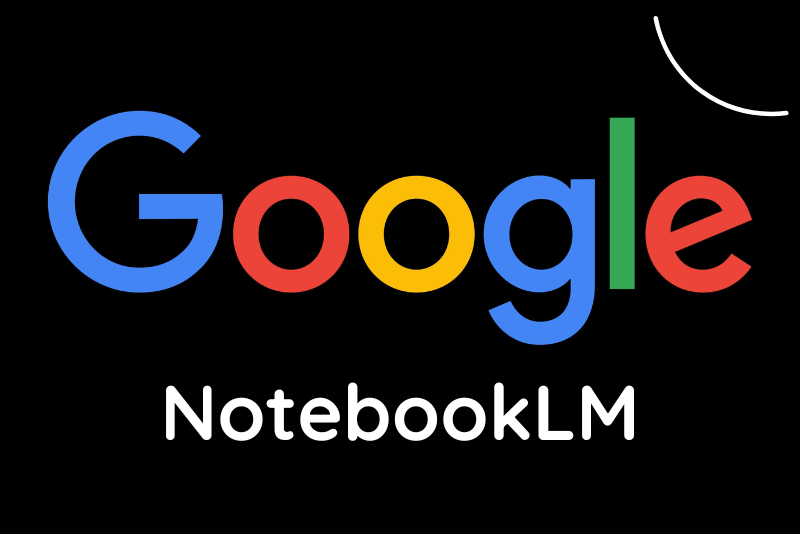What is PHP?
PHP is an acronym for Hypertext Preprocessor. It is a widespread and well-supported programming language used by many websites as a prerequisite for its functioning.
It requires regular maintenance and updates. The new PHP 7.4 is the latest stable version of PHP that introduced many new features and performance/security enhancements to enable smooth operations of websites.
New Features Introduced In PHP 7.4
- Arrow functions for cleaner one-liner functions
- Preloading to improve performance
- Typed properties in classes
- Improved type variance
- The null coalescing assignment operator as a shorthand
- FFI for better extension development in PHP
- Underscores used to format numeric values
- Spread operator in arrays
- Numeric literal separators
- Custom object serialization
- Reflection for references
- Password hashing registry
- And lots of small deprecations
Moving to PHP 7.4 as the Server Default
Currently, PHP 7.4 is widely compatible with different CMS’s, themes, and plugins. From June 2021, all new sites will be using 7.4 as a default setting. Therefore, all websites using PHP service must upgrade to 7.4 during June 10-21, 2021, for undeniable performance and security advantages.
The Decision to Discontinue Support for 7.2, 7.1, 7.0, 5.6, and Lower at the End of the Year
It is a security and performance risk now if your website uses PHP versions below 7.3. In the latest update related to PHP 7.4, the company has started discontinuing PHP 7.2, 7.1, 7.0, 5.6, and lower on their servers. If you prefer using the PHP 7.3 version for your site, you can set it up manually from Site Tools > Dev > PHP Manager. However, any other PHP version below it will cease support on servers after December 31, 2021.
What to do if you are using an old PHP version?
Start upgrading your website to PHP 7.4 version. Check the impact of it on your site using the tool –
your-domain.com/.well-known/sg-php-try-v74
Remember, when you open your website using the link, it affects only your current browsing session. All other visitors will be able to access your site using your existing PHP version.
- Type the above URL using your site domain in the browser and browse your website.
- Check its subdomains (if any) and admin area.
- Examine your website thoroughly to identify if anything is out of place or behaves unexpectedly.
- If it does, investigate your website compatibility with PHP 7.4 and fix the issues before updating.
- If you find broken plugins or themes, consider updating or replacing them.
- If you find issues elsewhere, contact your developers for further assistance.
Special Case: Magento
If your website uses Magento 2.3.6 or lower versions, it will not be compatible with PHP 7.4. You have to update your website to the 2.3.7 version at the earliest to make it ready for a PHP upgrade.
Conclusion
Owners of websites using PHP version 7.2 or lower must start the upgrading process at the earliest. The company has given enough time to fix possible incompatibilities with PHP 7.4. However, after December 31, 2021, your current version will stop functioning if you have not updated your PHP version to 7.4.
We recommend not postponing the update for those using PHP 7.3 versions on their website. Still, if you need, you can switch to manual PHP version management until your website becomes compatible with PHP 7.4.

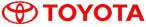


 June 14, 2021
June 14, 2021