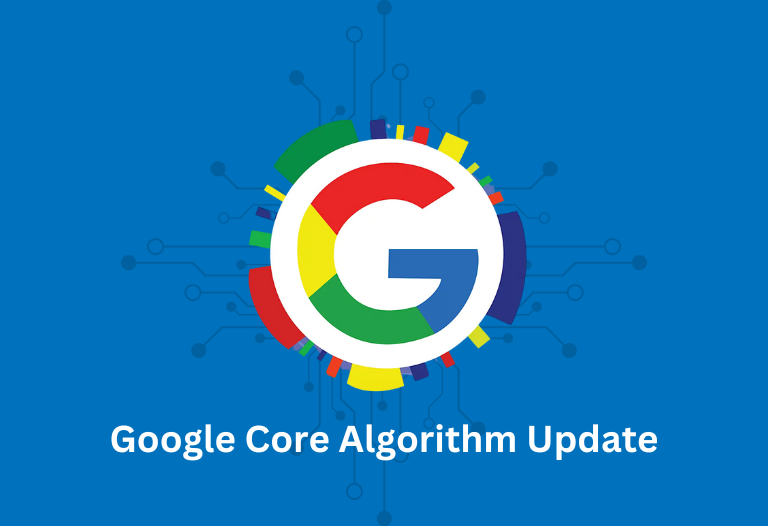It’s always been a bit tricky for marketers to pin down the exact moment when a conversion really happens. While previously you get to track the date when an ad was clicked, but if that conversion didn’t occur that day and takes place at some other day, you still get reported the same day of ad click as date of conversion.
Now Google Ads is improving the tracking method for conversion by adding some new parameters. Now you get some new columns to get more information on the conversion data. Here is how Google explained:
”Starting today, you can report conversions and conversion values at the time they happened with new “by conversion time” columns. This means that if your ad was clicked on last week and that traffic converted this week, the new “Conversions (by conv. time)” column will now show a conversion for this week.”
Now, you’ll have new 6 columns with additional data to track conversion data.
1. Conversions (by conv. time)
2. Value (by conv. time)
3. Value / Conv. (by conv. time)
4. All conv. (by conv. time)
5. All conv. value (by conv. time)
6. Value / all conv. (by conv. time)
If you are a digital marketer running campaigns for your clients, you will have more tools at your disposal to help your clients understand their conversions. With in-depth report that you can provide to your clients now, they would be able to compare the conversion data with their sales reports and have a better understanding of their conversions.
This ability will be a boon for product advertisers as they will get cumulative reports to help them confirm when and how many products were sold based on the ad data. They will get exact time-period and gap data to plan their marketing campaigns better.
Have you utilized the new columns yet? Let us know your experience of tracking conversion data with the new addition made by Google Ads.

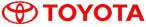


 October 19, 2019
October 19, 2019