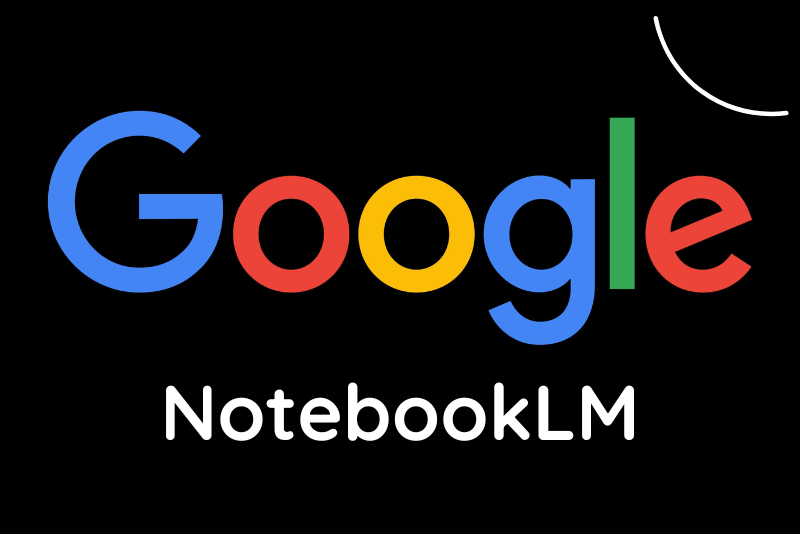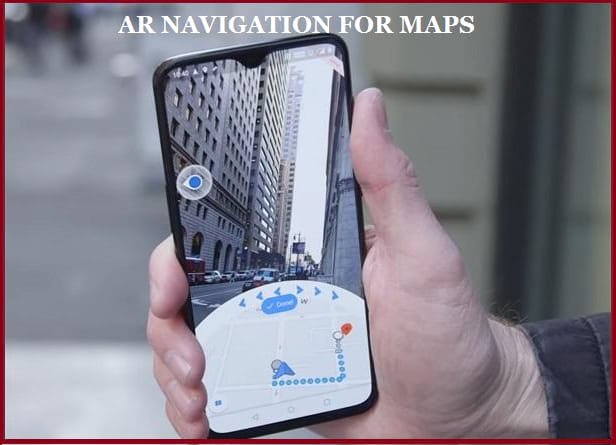
In May 2018, Google announced to roll out AR Navigation feature to its maps. On Monday, this feature was pushed to a selective group of Google users such as local guides, a group of people that are community reviewers inside the Maps platform.
For those who don’t know how AR Navigation feature will help them, here it is:
With the AR feature, navigation will become more real and easier to execute.
This AR feature will help walkers to navigate around cities by showing them digital street signs and virtual arrows overlaid on the sidewalk to show which way to walk. This walking feature was introduced at the Google I/O Conference 2018. GPS will play an important role in AR mode. It will tell the app about your exact location and then the app will match it with what it is seeing on your camera through Street View data.
How does AR Navigation work?
Users need to hold their phones in their hands in front of them to get a better view of an AR version of Maps. It will solve the problems of users when using an online map to navigate i.e., which direction to go—a right turn, for example—isn’t always apparent.
With the AR feature, on-screen encourages users to put the phone down after being shown the correct route so they can pay attention to their surroundings.
Your phone camera will show 3D arrows when you need to turn or when you need the exact direction you should be going to.

The rectangular blue signs in AR navigation will tell you how many footsteps you need to take before your next turn. A huge red pin on your screen will appear when you’ll reach your destination. The signs and look of the arrows may not yet be the final one as they’re still testing it out with more users.
Google is taking baby steps by pushing this feature to some of the users. The rest of the world can have access to it once Google is satisfied with it. According to Google,” This AR feature needs more testing before launching it to the rest of the users.”
Stay tuned to our blog to know more about AR Navigation feature.

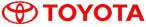


 February 14, 2019
February 14, 2019