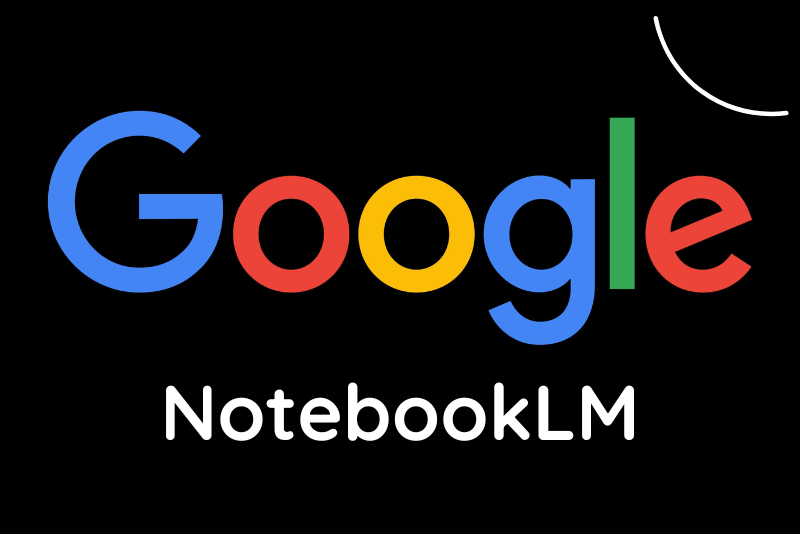There have been a constant revolution happening in the app world with UX design changing trends on a regular basis. User experience design (UX) mainly enhances the navigation structure and usability of an app. The UI of an app is also a determining factor of user experience. So, in order to provide a perfect user experience, UI should be carefully considered.
Most of the mobile app development services in Austin, Tx offer intuitive and UX friendly apps. They ensure that an app looks appealing and interesting to a user along with an easier navigation structure. A UX designer working in a top mobile app development company understand the importance of functional elements of an app interface and works to seamlessly merge it with the visual design (UI).
Here are some UX design tips that can help you craft a perfect and widely accepted mobile app in the coming time.
1. Interactive Interface
UX is all about getting a user to interact with your app in a simpler way. The simpler the app structure for a user to understand, the better the chances are for a positive feedback. A survey from comScore suggests that a regular user uses only 3 apps in a frequent basis. One of them is definitely a messaging app.
Since, interaction is what most users crave for, designing an app with a chat feature has more chances to succeed. Here are some examples:
- Luka app – the whole idea is that users can have a conversation with a bot and ask it about news, good restaurants in the neighborhood etc.
- Google Allo – Basically, it is a messaging app. However, there is a feature called Google assistant that allows you to chat with it indefinitely. You can chat about music, food, movies etc.
So, chatbots and voice- activated AI’s are going to trend in the coming time. If you are UX designer and creating an app, don’t forget to consider an interactive interface in the app to intrigue and engage users.
2. Less Clutter
No one likes to get bombarded with too much information on their mobile app. The idea is to display the right amount of information and in the right manner to keep a user engaged in the application. Anything more than normal is going to distract the user and you’ll lose their interest.
So, you have to ensure that your app is clutter free. You can check for lack of white space, intricate design elements, poor navigation etc. Remove visual distractions from your app and focus on content and functionality. The easier it is for the user to navigate through the app, the better.
SEE ALSO: 5 Reasons To Optimize Your Website For Mobile Devices
3. Less Clicks
Why do we create an app? To make things simpler for the end-user, correct?
So, if an app requires multiple clicks to get a single task done, do you think the user is going to like it?
NO
Improve usability of an app by lessening the number of clicks required to get a task done. By reducing the time and effort of the user, you make it appealing and enhance user experience. Focus on streamlining the process of user interaction. It will improve sales and more users will be retained.
4. Use Already Available Patterns
UX is all about improving the experience for the end-user. So, don’t experiment with patterns and navigation structure. You can use established patterns to keep it consistent with the OS type you are designing for. The benefits of using an already established pattern make the task easier for you. As you know that both iOS and Android have their distinct patterns and style of doing things, so stick to the predefined patterns of the OS you are designing the app for and make it easier for your user to download, interact and use your app. Innovation is good but not at the cost of confusing your audience and losing their interest!
5. Easy Learning Curve
Create an UX design keeping first-time users in mind. Think from their perspective and how they are going to handle your app. If your app doesn’t make sense to a first –time user, then it’s not going to capture the market as per your expectations.Your app should have an easier learning curve for the users. They should not feel frustrated while using your app. Let them get used to your app within 10 minutes (ideal time to keep in mind). If it takes more than that, you risk an app uninstall. Design your app keeping the learning curve in mind!
We hope these tips give you a better idea on how to get a perfect UX design for your mobile app. If you are looking for mobile app development services in Austin, Tx or an OS specific – android app development services in Austin, feel free to get in touch with us!

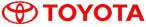


 April 18, 2017
April 18, 2017