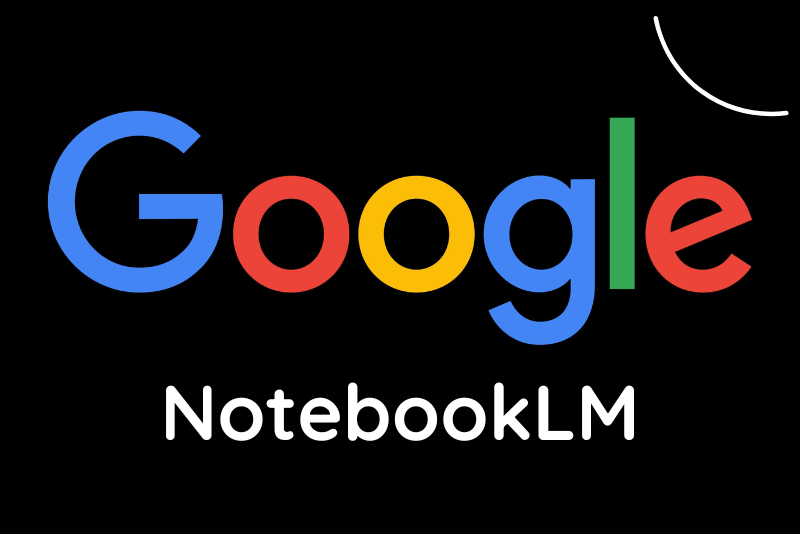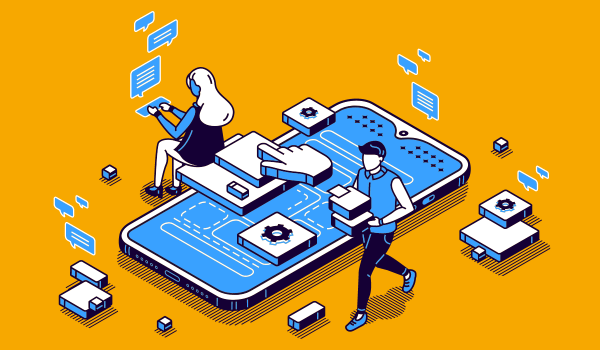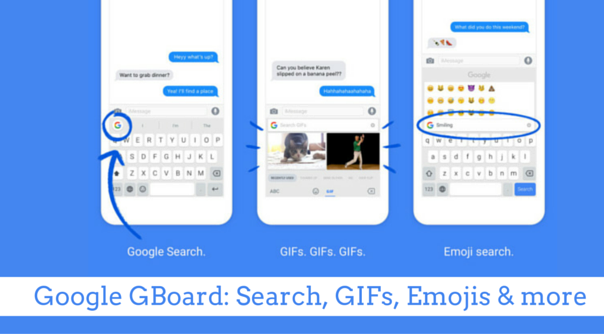
Good News for iPhone users!
Recently, Google announced a new app for iPhone users that let people search and send information, emojis, and Gifs etc. right from the iPhone keyboard.
What’s Changed
Suppose, you’re texting your friends about lunch plans for tomorrow and they ask you to share the address. What used to happen was that you had to:
Leave the texting app > open search > find the restaurant > copy the address > switch back to your texting app > paste the address in the message and then finally send it.
Now, with Google’s Gboard, searching and sending stuff has become a piece of cake. You can search and share anything you want without leaving your texting app. You can share restaurant information, various addresses, flight times, news stories etc. You never even have to leave your keyboard to do a Google search. You can conduct all the searches from your keyboard with the help of Google’s Gboard. The results will appear as cards with the information you’re looking for, right in the center, for example: phone numbers, ratings, hours etc. With just one tap, you can send any new information and keep the conversation going.
Emoji’s, GIFs and Glide Typing
Not only you can do a Google search directly from your keyboard, you can also share emoji’s instantly. Just write the type of emoji you want to share and choose it from the drop-up menu to share. The best part is GIFs sharing. Now, you can express your emotions better with perfect GIFs and share it directly from your keyboard.
Lastly, Gboard also offer Glide Typing! You can glide your fingers from key to key to form a word, instead of tapping. Believe it or not, it does improve your typing speed and efficiency.
Google’s Gboard works with any app that requires your keyboard for typing. You can use them for messaging, typing emails, browsing YouTube etc.
The app is now available in App Store!

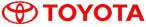


 June 3, 2016
June 3, 2016