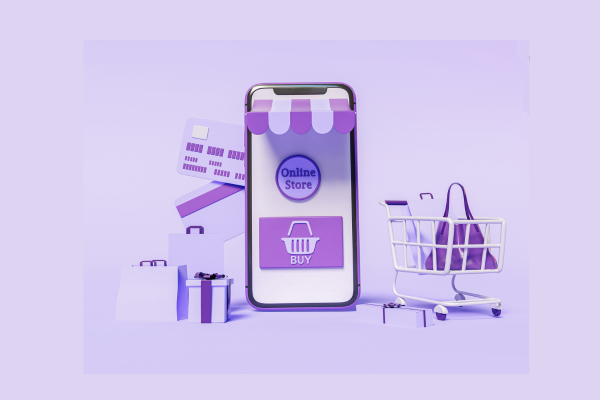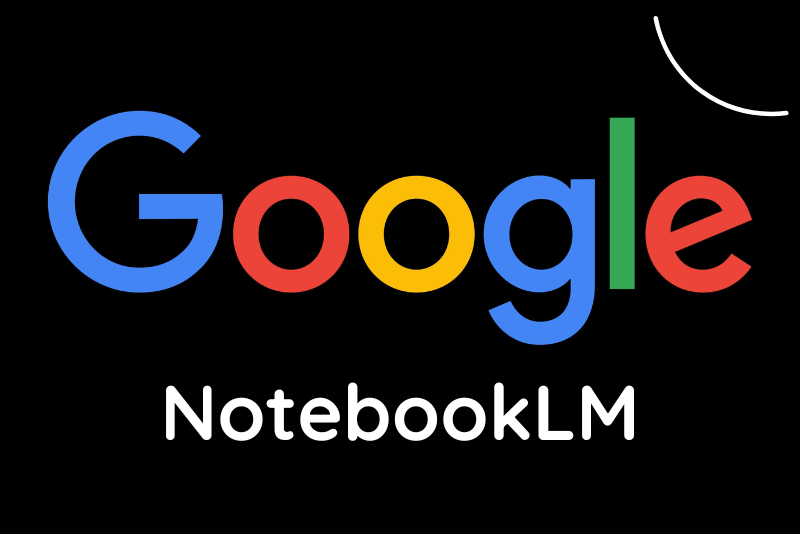Magento 1.9.2 to 2.0 upgrade is actually a migration process. It’s great that you have realized the potential of Magento 2.0 and decided to upgrade your website to the latest version. Magento 2.0 migration include components such as data, extensions, custom codes and themes. Depending upon the intricacies involved in the creation of your website and the level of customization, you need to plan your migration efforts for upgrading from Magento 1.9.2 to Magento 2.0.
Versions that are supported
• Community Edition (CE) version 1.6.x, 1.7.x, 1.8.x, 1.9.x
• Enterprise Edition (EE) version 1.11.x, 1.12.x, 1.13.x, 1.14.x
Steps for migration
The process is divided into three phases –
- Migration of settings
- Migration of data
- Migration of delta
Each phase is further split into steps which are responsible for transferring particular data. Check the image below for better understanding. The following diagram illustrates the migration flow:
Let us break the steps down for you for migrating Magento 1.9.2 to Magento 2.0 here:
Step 1: Review your current website properly!
• Review the extensions that you have installed on your site.
• Figure out whether you really need all of the extensions for your new site? (There might be some that you haven’t been productive for you and those you can drop.)
• Check whether Magento 2 versions of your current extensions exist?
• Figure out the database assets that you want to migrate from your existing extensions.
Step 2: Capacity planning
Consider whether you want to design the new site with more hardware or an advanced topology with enhanced caching tiers and more. It’s a perfect time to make some serious changes in your site to get it ready for next level.
Step 3: Develop and test Magento 2
• Set up a Magento 2.0 system using a topology and design that matches your existing Magento 1 system.
• To provide redundancy in the event of unexpected issues, replicate your Magento 1.9.2 database and use this data for migration.
• Install Magento 2.0 on a system that meets your system requirements
Step 4: Start your migration
• Make sure that the Data Migration Tool has a network access connectivity to Magento 1 and Magento 2 databases and open ports of your firewall.
• Stop all the activities in the Magento 1.9.2 Admin Panel (except for order management, such as shipping, creating invoice, credit memos etc.). Don’t resume activities until your Magento 2.0 store goes live.
• Stop all Magento 1.9.2 cron jobs.
• Use the migration tool to migrate settings and websites.
• Copy your Magento 1.9.2 media files to Magento 2.0. Copy them manually from
(magento1-root/media to magento2-root/pub/media directory)
• Use Data Migration Tool to copy bulk data from database of Magento 1 to Magento 2. If some of your extensions have data that you want to migrate, you might have to install the available extensions that can be adapted to Magento 2. In case the extensions have a different structure in Magento 2 database, use the mapping files offered with the Data Migration Tool.
• Reindex all Magento 2.0 indexers. For details, see the Configuration Guide.
• Test your Magento 2.0 site thoroughly.
Step 5: Incremental updates
• Now that you’ve migrated data from Magento 1.9.2 to 2.0, you must incrementally capture all the data updates that are added in Magento 1 store (such as new reviews, orders, and changes in customer profiles) and migrate it to Magento 2 store.
• Start the incremental migration. These updates will run continually, however, you can stop them any time by pressing CTRL+C
• Test your Magento 2 site during incremental migration, stop the migration if you counter any issue and start again after resolving them.
Step 6: Go live
• Put Magento 1.9.2 system in maintenance mode.
• Stop incremental updates.
• Start your Magento 2 cron jobs.
• Reindex the stock indexer in Magento 2 system.
• Using a tool of your choice, hit pages in your Magento 2 system to cache pages in advance of customers using your storefront.
• Perform final verification of your Magento 2.0 site.
• Change DNS, load balancers, and point to new production hardware.
• Go Live!
For more information about Data Migration Tool, Data Migration Tool Internal specification, visit

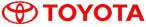


 March 10, 2016
March 10, 2016