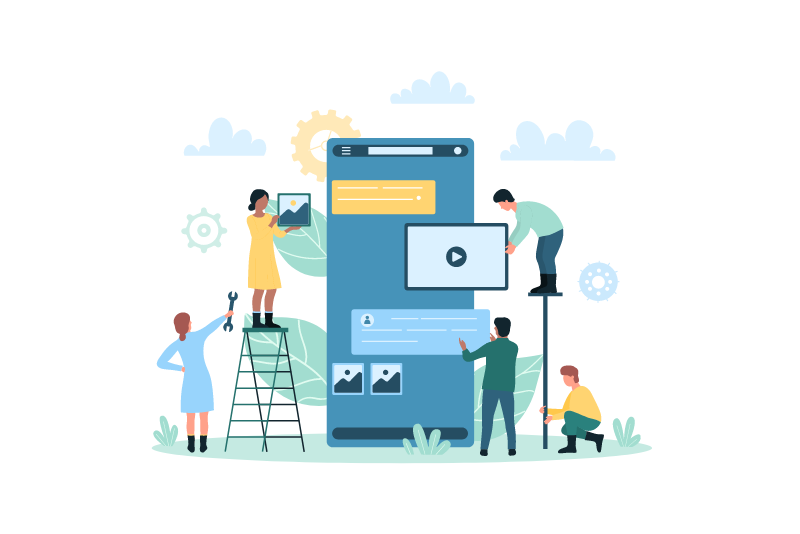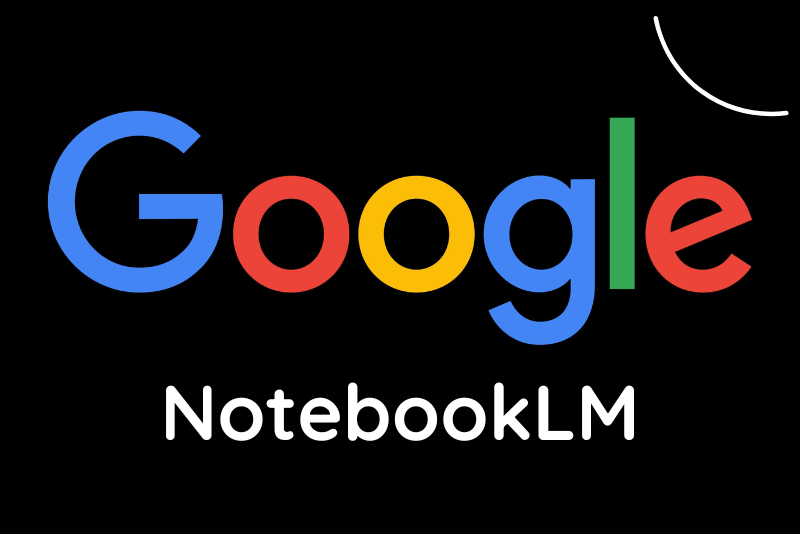When it comes to develop groundbreaking gadgets, there is probably no other tech company in the world that beats Apple’s technology skills. The powerful features, best-in-class apps, power pack functionalities make Apple’s operating system and gadgets stand out from the rest.
Every year, Apple brings key enhancements to its devices and introduces a brand-new thing in order to give a better experience to its users. For example, Apple’s iOS9!
Apple’s iOS9 – Hidden Features
If you are an iPhone or iPad user, you must be getting familiar with the latest iOS9 features like a Smarter Siri or the new and improved Maps app. But some of iOS9’s features are a little bit inconspicuous. Therefore, we have compiled a list of some hidden features for you!
1. Wi-Fi Assist
Sometimes, when your iPhone’s Wi-Fi connection stops responding, your iPhone device still stays connected to it. The Wi-Fi Assist feature solves this problem by automatically disconnecting your device from the poor Wi-Fi connection and switching to cellular data. To activate Wi-Fi Assist: head to Settings > cellular > Wi-Fi-Assist. Without this feature, you’d have to disable your Wi-Fi manually.
2. Select Multiple Images at Once
Now, you can select multiple images at once from the main photos app. Here’s how to do it:
• Open the album and tap on your favorite images you want to select.
• You can also hold and drag to select multiple images without even lifting your finger.
• You’ll see a blue check mark icon appearing on each image, indicating that the image has been selected.
3. Flight Previews – Flight Tracking Support
You can see a preview of your flight information by tapping on the flight number mentioned in your email. Yes, it can detect your flight number and show you a preview of your flight information. This feature uses Apple’s data detection technology and it is pretty amazing. Just tap on the hyperlinked flight number mentioned in your email and you will be able to see all the information related to your flight.
4. Share and Send Voicemails
This feature allows you to share and send voicemails from the Phone app. You can easily share messages to iMessage, Mail, or to other apps using an iOS9 share sheet.
5.Organize your Notifications
This iOS9 feature gives you a lot more control over how well you can organize your notifications. You can opt to have notifications appear chronologically, grouped by app rather than time and date. For example, you can choose to have most recent Twitter or Facebook or Mail notifications appear at the top of your notification queue.
6.Audio App Suggestions
This is quite an interesting feature and may be annoying to some users. As soon as you plug your headphones into your iPhone’s headphone jack, the lock screen comes on along with audio app suggestion based on your last use.
You can disable this feature by going to Settings > App and iTunes Store > “Installed Apps” toggle > disable.
7.Siri can Now Recognize your Voice
Yes, now you can teach Siri to recognize your voice. Enable “Hey, Siri,” commands and then proceed to set up Siri. Once, you‘ve set up the commands, Siri will respond your “Hey, Siri” commands.
Check this video about a few other hidden features of iOS9

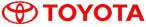


 September 21, 2015
September 21, 2015