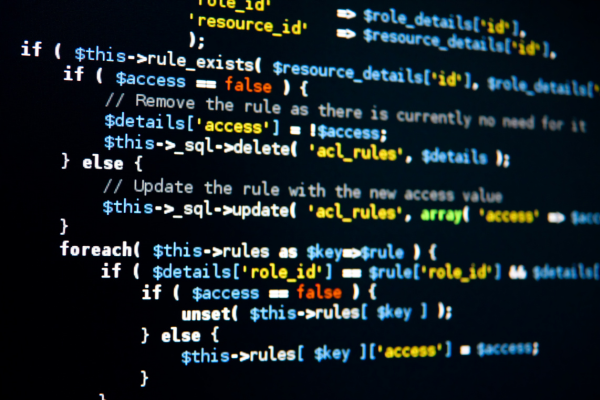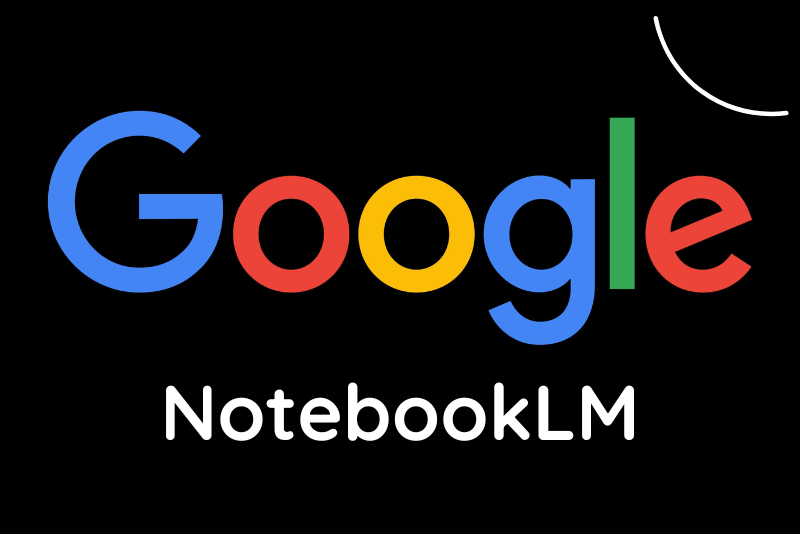In January 2024, Microsoft released Visual Studio coding 1.86, a coding editor that includes a voice command called “Hey Code” that initiates a conversation with Copilot Chat. Zoom levels per window are also included in the latest release.
Visual Studio Code 1.86 was released on February 1 and is available for download on the Visual studio website for Windows, Linux, and Mac.
A fresh level of accessibility Keyword Activation initiates a voice session with Copilot Chat and provides a chat interface, that tells Visual Studio Code to listen for the voice command “Hey Code.” Microsoft stated that voice recognition is not transferred to any servers; rather, it is computed locally on the user’s computer. Extensions are needed, such as VS Code Speech, which adds speech-to-text functionality, and GitHub Copilot Chat, which offers conversational interface-based AI programming help.
Zoom levels are per window and can be adjusted via the window zoom. Per Window Developers can configure to apply zoom commands to the active window exclusively, rather than to all open windows. Zoom commands should only apply to the window they are invoked from since Microsoft anticipates most Zoom commands will be used on the fly, such as during a presentation.
It is possible to put triggered breakpoints in VS Code 1.86 somewhere, which will activate automatically when another breakpoints are reached. This can be applied, for instance, to the diagnosis of code failure cases that follow a specific precondition. In all languages, triggered breakpoints are functional.
After the release of VS Code 1.85 in December, which included floating windows, comes VS Code 1.86. Versions 1.85.1 and 1.85.2, the next two updates to VS Code 1.85, included bug fixes and updated Electron 25 builds.
Additional features added to Visual Studio Code 1.86 include:
- All users can now access the multi-file diff editor. Users can see changes made to various files in a single, scrollable interface.
- To facilitate quicker navigation of project trees, Sticky Scroll has been extended to all tree views. It can only cover 40% of the visible height.
- By pasting a URL, users can instantly generate a Markdown link. Additionally, VS Code now automatically inserts a Markdown link when users paste a URL into a Markdown file with text selected.
- The commit input field’s starting height can be adjusted with a new setting called scm input Min Line Count.
- To disable notifications from extensions, more precise notification settings are provided.
- Users may now optionally enable Auto Save exclusively for particular languages or folders by configuring all Auto Save settings per folder or language. Auto Save can be disabled if there are error markers in the file thanks to the auto Save When No Errors setting.
- A preview of TypeScript 5.4 beta support is now underway.
- By default, the Python extension and the Python Debugger extension are now installed together.
AI Rise in Software Development
Software development is just one area of our lives where artificial intelligence (AI) has become ingrained. One excellent illustration of how AI is changing the way developers work is GitHub Copilot Chat. GitHub and OpenAI collaborated to build this tool, which uses machine learning techniques to interpret and forecast code snippets in response to natural language requests. This is not only a collaborative coding companion for developers, but it also expedites the coding process.
Conclusion
The introduction of the “Hey Code” voice command in Visual Studio Code 1.86 is a major advancement in the field of AI-assisted coding. Developers can now code more effectively and intuitively with GitHub Copilot Chat’s new voice command features. AI will continue to influence software development, but in the meantime, platforms like GitHub and Copilot Chat are opening the door to more approachable and cooperative coding techniques. With Visual Studio Code 1.86, embrace the power of “Hey Code” and see how voice commands are seamlessly integrated into your coding workflow.

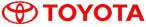


 February 8, 2024
February 8, 2024